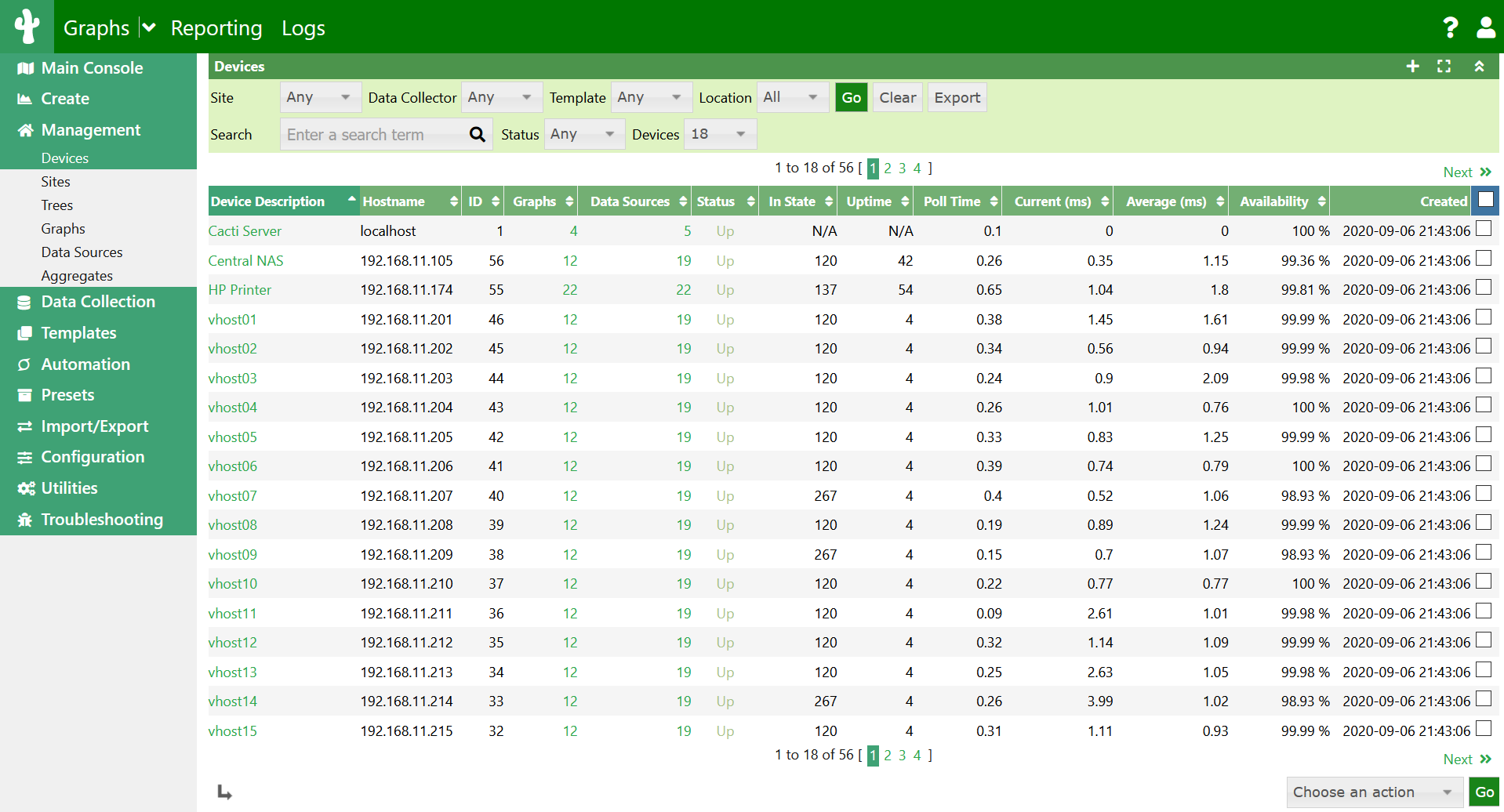Ansible role and playbook for deploying and maintaining cacti server and host (graph, devices, templates, tree)
Travis CI is a continuous integration service used by this repo (see .travis.yml for details).
On every new pull request or commit, Travis CI will run a series of checks on the repo.
See https://travis-ci.org/helldorado/cactilize
Install this role directly from Ansible Galaxy
ansible-galaxy install helldorado.cactilize
- Definitions
- Description
- Requirements
- Host template and Graph Dictionary
- Installation
- QuickStart
- Development
- Credits
- Licence
- References
In the following :
-
The Server is the host where cacti server is installed. Cacti is a complete network graphing solution designed to harness the power of RRDTool's data storage and graphing functionality. Cacti provides a fast poller, advanced graph templating, multiple data acquisition methods, and user management features out of the box. All of this is wrapped in an intuitive, easy to use interface that makes sense for LAN-sized installations up to complex networks with hundreds of devices.
-
The Cacti client A device, be anything which can be monitored remotely or locally. This can include storage devices, Windows or UNIX servers, and of course network devices. For Cacti to be able to monitor a device, it needs to be reachable by ping or SNMP, but the actual data retrieval can also be done using scripts and commands, or a set of SNMP queries.
-
Ansible installed and ready to work. If not and you have puppet master in you architecure, I highly recommend the nvogel/ansible Module.
-
MySQL 5.x or greater and ensure you have set a auto-login for root by creating a
/root/.my.cnfon 0400 mode and put this 3 lines according your mysql server configuration. -
☕ or 🍻
[client]
user=root
host=localhost
password='You mysql server root password'This role is created for Debian (Squeeze/Wheezy) and compatible with ansible >= 1.6.
- Apache Server HT
- Elasticsearch Host
- Galera Server HT
- Nginx Server HT
- Memcached Server HT
- MongoDB Server HT
- MySQL Server HT
- Redis Server HT
- Varnish Cache
- ucd/net SNMP Host
For more info about definitions dictionary and howto to modify or add your own definitions dictionnary please refere to the wiki page
- From Ansible Galaxy :
su - ansible
$ ansible-galaxy install helldorado.cactilize- From Github with requirements.yml file.
- src: https://github.com/helldorado/cactilize
version: origin/master
name: cactilizeAND
ansible-galaxy install -r requirements.yml
-
With Librarian ansible, for example add to your Ansiblefile :
role "cactilize", :git => "https://github.com/helldorado/cactilize" :ref => '2.0'
And update your roles
$ librarian-ansible update
VARIABLES TYPES/VALUES DESCRIPTION
----------------------------------------------------------------------------------------------------------------------------------------------------------
deploy true|false|force Deploy an cacti sever or force redeploy. By default `deploy` => `false`
webui_admin_user STRING Cacti webui Admin
webui_admin_password STRING Password for Admin Webui
htpassword_admin STRING Password for Htpassword for the Admin.
archi_name STRING Your infrastruture Name. Used for top level Tree.
archi_subnet IPV4 Your infra subnet. Only 3 first bit. Like `10.0.2`. Used for securing the snmp community access.
default_community STRING Your default community.
cacti_db_hostname STRING Cacti database hostname.
cacti_db_password STRING Cacti database password
cacti_mysql_mon_user STRING Mysql monitoring User. Used for fectching information from Percona scripts.
cacti_mysql_mon_pass STRING Mysql monitoring password
cacti_server STRING Cacti server to delegate task from client (REQUIRED)
RRA_VG_NAME STRING VG NAME, if you want to mount the RRA dir in a LV.
RRA_LV_NAME STRING LV NAME. By default undef.
RRA_MOUNT_POINT STRING Where to mount the RRA dir.
DEFAULT_IP IPV4 Default IP autorized to connect on Webui without providing a htpassword password.
WHITELIST IPV4 More IP autorized to connect on Webui without providing a htpassword password. Separate theme by blank space.
Users DICTIONNARY List of user to be created for access on the Webui. For security raison please provide the htpassword for all user.
Hosts DICTIONNARY List of Hosts can be graphed. Hosts.graph is a ARRAY. For more info please see Bootsrap section.
cacti_client_iface STRING Wich interface to use for Hosts or service. By default `cacti_client_iface` => `eth0`
Tree DICTIONNARY An organised dict to generate your tree. For more info please see Bootsrap section.
cacti_tree_mode STRING Tree mode to be use. In the version only graph_by_role passe the Run test -;)
cacti_tree_parentnode_host STRING Parent Node for all Hosts. By default `cacti_tree_parentnode_host` => `HOSTS`
cacti_tree_parentnode_service STRING Parent Node for all Service. By default `cacti_tree_parentnode_service` => `SERVICES`
apache_server | nginx_server true|false Add on all server have apache or nginx. Used for configure the status.conf . Default `undef`
mysql_server true|false Add on all server have mysql server. Used for configure the user to monitor the mysql sever . Default `undef`
nfs_client|nfs_server true|false Add on nfs client or nfs server.
Please edit these files before run the playbook.
- The ansible host file example:
cactilize-hosts
## Cacti Server
[server]
spyhc1
## All client to be graph
[client]
spyweb[1:5]
spycache[1:2]
spybdd1
## Look up examples/host_vars and examples/group_vars for more info
[webs]
spyweb[1:5]
[caches]
spycache[1:2]
[databases]
spybdd1-
The playbook example file: cactilize.yml.
- ```gather_facts``` **MUST BE SET TO** ```yes``` - **DO NOT SET** ```deploy``` to ```true``` in the playbook. use ```--extra-vars "deploy=true"``` in the command line.
# File: cactilize.yml
# Description:
# Playbook for cactilize
#
# OS: Debian6 debian7
---
- hosts: all
user: ansible
sudo: True
gather_facts: yes
vars:
# ABSTRACT
deploy : false
webui_admin_user : helldorado
webui_admin_password : 2A2169234F6BC136j0CFC29EEF8
htpassword_admin : DQWWEaTVmoi2I
archi_name : SPYNOL
archi_subnet : '172.20.20'
default_community : spynol
cacti_db_hostname : localhost
cacti_db_password : tNSimlfnER7d6
cacti_mysql_mon_user : monitoring
cacti_mysql_mon_pass : 4vtYd5axfavQo
RRA_VG_NAME : system
#RRA_LV_NAME : var_lib_rra
RRA_LV_SIZE : 5G
RRA_MOUNT_POINT : '/var/lib/rra'
DEFAULT_IP : '127.0.0.1'
WHITELIST : ''
## Users Access and Permissions
Users:
'spyviewer':
htpassword : YbXpnONCIG9V2
password : FleninOfAt
full_name : 'SPY Viewer'
enabled : 'on'
must_change_password:
permissions :
- View_Graphs
- Export_Data
policy :
- View_Graphs
- View_Tree
roles:
- cactilizeSome examples provided in Examples directory :
All hosts can be grouped for setting which services to graph. Ensure if you use an heritage method to leave blank for the item key and do not set the IP. I will get it for you dynamicaly. You can set the cacti_client_iface in group_vars or host by host in host_vars. Look like:
-
group_vars/webs.yml
--- cacti_client_iface: eth1 apache_server: true nginx_server: true Hosts: '': graph: - system - apache - nginx tree : WEB
-
group_vars/caches.yml
--- cacti_client_iface: eth0:varnish Hosts: '': #IP : 172.20.20.10 graph: - system - varnish - memcache tree : CACHE -
group_vars/databases.yml
--- cacti_client_iface: eth0:mysql mysql_server: true
-
host_vars/spybdd1.yml
--- Hosts: 'spybdd1': #IP : 172.20.20.10 graph: - system - mysql - memcache tree : DATABASES 'spybdd1_redis': IP : 172.20.20.70 graph: - redis tree : NoSQL
-
host_vars/spyhc1.yml
‼️ Tree Dict need to be set only in Cacti server host_vars. Remove/Add/Organize them according your tree plan.--- Hosts: 'spyhc1': IP : 172.20.20.20 graph: - system tree : SYS ## TREE Tree: - node: "{{ cacti_tree_parentnode_service }}" subnodes: - - node: "{{ cacti_tree_parentnode_host }}" subnodes: - - node: WEB subnodes: - NGINX - APACHE - LIGHTTPD - node: CACHE subnodes: - VARNISH - OPCODE - node: DATABASES subnodes: - MYSQL - GALERA - node: NoSQL subnodes: - REDIS - MEMCACHE - MONGODB - ES - node: SYSTEM subnodes: - NETWORK - CPU - MEMORY - DISK
You can create several devices, tree and users.
ansible-playbook cactilize.yml -i cactilize-hosts --extra-vars "deploy=true"⚠️ Do not use--extra-vars "deploy=true"again unless you want to override you installation. Anyway, for that you must set--extra-vars "deploy=force"
This will take some time according your devices and graph list, be patient...
-
You can check if all your clients SNMP configuration is good with this command. Replace
YOUR_COMMUNITYwith community your are provided in playbookbashansible all --sudo -m shell -a "snmpwalk -v2c -c YOUR_COMMUNITY localhost IP-MIB::ipAdEntIfIndex"
check the report file
/root/.cactiin you cacti server for recap information.
-
Allways use and ABUSE --tags and --skip-tags
SERVICE => mysql | mongodb | redis | galera | varnish | memcache | apache | nginx | elasticsearchList of Tags Description Examples master_user Create cacti user on server ansible-playbook cactilize.yml -i cactilize --limit server --tags master_userreport Create report file ansible-playbook cactilize.yml -i cactilize --limit server --tags reportdevice Create all device ansible-playbook cactilize.yml -i cactilize --limit server --tags devicegraph Create all graph ansible-playbook cactilize.yml -i cactilize --limit server --tags graphgraph-$SERVICE Create $SERVICE graph only ansible-playbook cactilize.yml -i cactilize --limit server --tags graph-nginxsnmp Configure snmpd service ansible-playbook cactilize.yml -i cactilize --limit server --tags snmpuser Create cacti user on client ansible-playbook cactilize.yml -i cactilize --limit client --tags usernginx_server Enable Nginx Status ansible-playbook cactilize.yml -i cactilize --limit client --tags nginx_serverapache_server Enable Apache Status ansible-playbook cactilize.yml -i cactilize --limit client --tags apache_servermysql_server Grants monitor user ansible-playbook cactilize.yml -i cactilize --limit client --tags mysql_serverssh_key Deploy the ssh key ansible-playbook cactilize.yml -i cactilize --limit client --tags ssh_keytemplate Import host template ansible-playbook cactilize.yml -i cactilize --limit server --tags templatetree Create all tree ansible-playbook cactilize.yml -i cactilize --limit server --tags tree --skip-tags tree-apachetree-$SERVICE Create $SERVICE tree only ansible-playbook cactilize.yml -i cactilize --limit server --tags tree-varnish -
If possible or necessary use --start-at-task to start from a specific task
ansible-playbook cactilize.yml -i cactilize --limit client --start-at-task "SNMP CONF"
For example to show task related device or graph, type:
$ ansible-playbook cactilize.yml -i cactilize --list-tasks |grep -Ei 'device|graph'
ADD device
ADD Graph SYSTEM
ADD Graph MYSQL
ADD Graph MONGODB
ADD Graph REDIS
ADD Graph GALERA
ADD Graph VARNISH
ADD Graph MEMCACHED
ADD Graph APACHE
ADD Graph NGINX
ADD Graph Elasticsearch
ADD NODES TREE WHEN TREE MODE LIKE GRAPH BY ROLE
ADD SUB NODES WHEN TREE MODE LIKE GRAPH BY ROLE
ADD HOST ON TREE HOST WHEN TREE MODE LIKE GRAPH BY ROLE
ADD GRAPH MYSQL ON TREE OR NODE
ADD GRAPH APACHE ON TREE OR NODE
ADD GRAPH NGINX ON TREE OR NODE
ADD GRAPH MEMCACHE ON TREE OR NODE
ADD GRAPH REDIS ON TREE OR NODE
ADD GRAPH VARNISH ON TREE OR NODE
ADD GRAPH ELASTICSEARCH ON TREE OR NODE Have a bug or a feature request? Please first check the list of issues.
If your problem or idea is not addressed yet, please open a new issue, or contact me at devops@helldorado.info
You're welcome to propose pull requests. Here's a quick guide.
Fork, then clone the repo:
git clone git@github.com:your-username/cactilize
Set up your ansible environement for test suite.
Make sure the tests pass via the Vagrantfile and Rspec :
Make your change. Add examples and documentation for your change. Push to your fork and submit a pull request.
.
├── Vagrantfile
├── cactilize -> ../../cactilize
├── data
│ └── cactilize
├── group_vars
│ ├── caches.yml
│ ├── databases.yml
│ └── webs.yml
├── host_vars
│ ├── client5.yml
│ └── server.yml
├── inventory
├── my.cnf
└── playbook.ymlFile tests/Vagrantfile
VAGRANTFILE_API_VERSION = "2"
Vagrant.configure(VAGRANTFILE_API_VERSION) do |config|
config.vm.box_url = "http://puppet-vagrant-boxes.puppetlabs.com/debian-73-x64-virtualbox-nocm.box"
config.vm.define :client1 do |client1|
config.vm.hostname = "cacti-client1"
client1.vm.network "private_network", ip: "172.20.20.10"
end
config.vm.define :client2 do |client2|
config.vm.hostname = "cacti-client2"
client2.vm.network "private_network", ip: "172.20.20.11"
end
config.vm.define :client3 do |client3|
config.vm.hostname = "cacti-client3"
client3.vm.network "private_network", ip: "172.20.20.12"
end
config.vm.define :client4 do |client4|
config.vm.hostname = "cacti-client4"
client4.vm.network "private_network", ip: "172.20.20.13"
end
config.vm.define :client5 do |client5|
config.vm.hostname = "cacti-client5"
client5.vm.network "private_network", ip: "172.20.20.14"
end
config.vm.define :server do |server|
config.vm.hostname = "cacti-server"
server.vm.network "private_network", ip: "172.20.20.20"
server.vm.network "forwarded_port", guest: 80, host: 8080
end
config.vm.provision "ansible" do |ansible|
ansible.playbook = "playbook.yml"
ansible.sudo = true
ansible.host_key_checking = false
ansible.groups = {
"server" => "server",
"client" => "client",
}
end
end
cd roles/cactilize/tests- UP your Vagrant machines (This stage can last for the first launch. Be patient.) You can remove client machines [2-5]
vagrant up- Add the SSH connection information to your SSH config, from where Ansible can read it:
vagrant ssh-config >> ~/.ssh/configNow you are ready to run the Ansible roles:
ansible-playbook -i inventory playbook.yml --extra-vars "deploy=true"- Run the Rspec tests suite via ServerSpec. For more info check http://serverspec.org/
- Install ServerSpec via gem
gem install serverspecFor first run, init your ServerSpec
serverspec-initAnd run Rspec test suite.
rake spec:serverRspec Sample Output
You can find the documatation on using Vagrant and ServerSpec via the following links.`
Some things that will increase the chance that your pull request is accepted:
- Write tests, see Travis CI section or/and ansible Testing Strategies
- Follow ansible playbook best pratices style guide.
- Write a good commit message.
- Abdoul Bah
- All contributors
Cactilize ansible role is released under the GPL2 License. Check the LICENSE file for details.