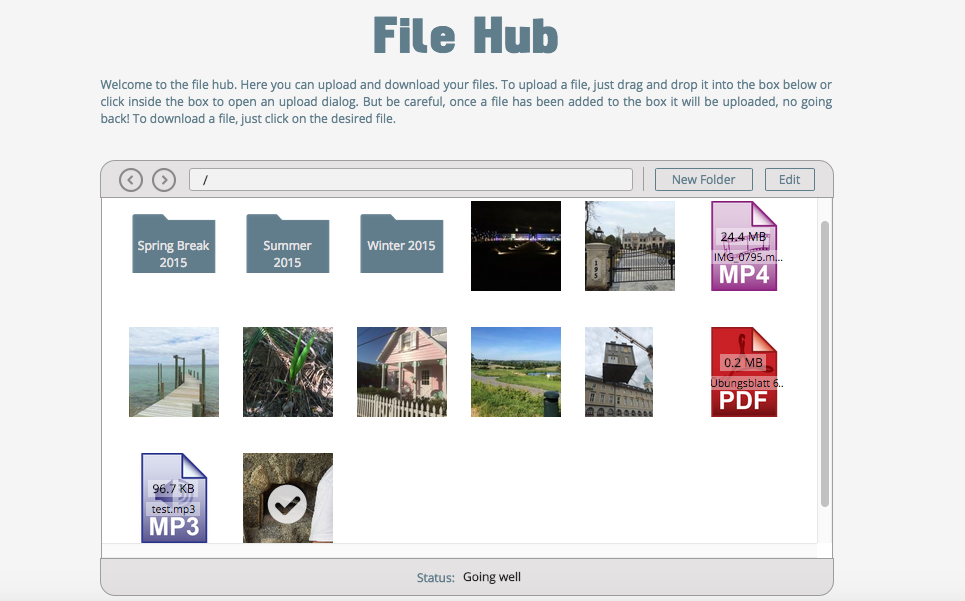FamShare is a free alternative to Dropbox, Google Drive or similar file sharing apps.
It is a file sharing website that you can put on your own web-server so that you, and not Google own your data. For example, if you don't want Google or Apple to have all your pictures, you can put your pictures on a computer or Raspberry-Pi and host them through FamShare.
You can configure FamShare to fit your own needs, and it works out of the box. Although it is not perfect, (maybe you can help change that ;D ), it is password protected and easy to use. Great for the family!
- Offers entire file system infrastructure
- Password protected
- On click dowload
- Delete files
- Add files through drag and drop or standard dialog
- Limit allowed file types
- Resumable uploads
- Pictures and videos can be viewed directly from within the website
Max upload size is configurable - though it is 10GB by default.
Download the latest release and put it in the root directory of your web server.
You also need to install PHP-GD if it is not already installed, as FamShare requires it to run properly.
At the end of this page you can find a detailed tutorial on how to set up FamShare with Nginx and PHP on a Raspberry Pi and connect it to an external hard drive.
Below are a couple things you can easily configure yourself through configuration files. Of course you can also edit the code directly to achieve more personalization.
Change the name of website from FamShare to YourLastNameShare (eg. SmithShare):
1. Go to /config/client/client_config.js
2. Set:
enabled: true
name: Smith
Change the directories where uploaded files are saved:
1. Go to /config/server/server_config.php
2. Set:
upload_data => "/full/path/to/upload/directory/" (It is important that the last slash is there)
upload_data_thumb => "/directory/where/thumbnails/are/saved/" (Again, make sure the slash is there)
After you changed directories, you might have to chmod that directory
1. Go to /config/server/server_config.php
2. Set:
"password" => "My new password!"
1. Got to /config/server/server_config.php
2. Add your desired extension to the array:
"legal_exts" => array(
'jpg', 'jpeg', 'gif', 'png', 'wbmp', 'txt', 'mp3', 'mp4', 'mpg', 'mov', 'm4v', 'pdf', 'doc', 'docx',
'ppt', 'wmv'
)
To have a thumbnail for your new file type, add my_file_type_extension.png to /images/file_icons/ and the thumbnail will be loaded automatically.
- Go to
/config/server/server_config.phpand change:
// Max file size allowed by script
"max_size_byte_script" => 10737418240, // in bytes- Go to
/config/client/client_config.jsand changemaxFilesize: 10000to your new size (in Megabytes).
Although this tutorial focuses on the Raspberry Pi, it is essentially the same on any Linux system.
First off, the assumption is that your Raspberry Pi is set-up and connected to the internet with a static IP and that port-forwarding is working. If you cannot port-forward, then unfortunetaly you cannot host a server at your home.
0. SSH into your Raspberry Pi
1. Update your Raspberry PI
sudo apt-get update
sudo apt-get upgrade
2. Install Nginx
sudo apt-get install nginx
Start Nginx with
sudo service nginx start
and visit the IP of your Raspberry Pi to see if it is working. You should see the Nginx welcome page.
3. Install PHP
sudo apt-get install php5-fpm
4. Configure PHP
sudo nano /etc/php5/fpm/php.ini
Find cgi.fix_pathinfo , uncomment it and set it to 0. Important!
5. Configure Nginx
sudo nano /etc/nginx/nginx.conf
Inside the http section add:
# set client body size to 10M (Much bigger files can be uploaded because of chunked uploading)
client_max_body_size 10M;
Then do:
sudo nano /etc/nginx/sites-available/default
Find the following lines:
root /usr/share/nginx/www;
index index.html index.htm;
And change it to:
root /usr/share/nginx/www;
index index.php index.html index.htm;
Then find:
# pass the PHP scripts to FastCGI server listening on 127.0.0.1:9000
#
# location ~ \.php$ {
And remove the # in the lines below it to:
location ~ \.php$ {
fastcgi_split_path_info ^(.+\.php)(/.+)$;
# NOTE: You should have "cgi.fix_pathinfo = 0;" in php.ini
# With php5-cgi alone:
# fastcgi_pass 127.0.0.1:9000;
# With php5-fpm:
fastcgi_pass unix:/var/run/php5-fpm.sock;
fastcgi_index index.php;
include fastcgi_params;
}
6. Install PHP-GD
sudo apt-get install php5-gd
7. Set up FamSahre
Download the latest release of FamShare, extract it, and put all the content (not the build folder, but the content in the build folder) in /usr/share/nginx/www using FileZilla or any other FTP client.
You should give the folder permissions:
sudo chmod -R 775 /usr/share/nginx/www
To configure FamShare, go to the Configure section.
Everything should now be up and running! To add an external hard drive to the Raspberry Pi so that you can store an unlimited amount of data read on.
8. Set up an External Hard Drive
Connect your hard drive to the Raspberry Pi and run
sudo blkid
to see if it is found.
Find the partiton name of the hard drive:
sudo fdisk –l
The partition should start with /dev (eg. /dev/sda1).
Format the disk to ext4 if it is not already in that format:
sudo mkfs.ext4 /dev/MyPartitionNameFromAbove
Mount the disk to the /mnt directory:
sudo mount /dev/sda1 /mnt
Give permission to that folder:
sudo chmod 775 /mnt
Then to mount the drive at boot:
sudo nano /etc/fstab
And add:
/dev/MyPartitionNameFromAbove /mnt ext4 defaults 0 0
You should now be ready to go!
For any remaining questions, feel free to contact me!
The MIT License (MIT)
Copyright (c) 2015, Julian Brendl
Permission is hereby granted, free of charge, to any person obtaining a copy of this software and associated documentation files (the "Software"), to deal in the Software without restriction, including without limitation the rights to use, copy, modify, merge, publish, distribute, sublicense, and/or sell copies of the Software, and to permit persons to whom the Software is furnished to do so, subject to the following conditions:
The above copyright notice and this permission notice shall be included in all copies or substantial portions of the Software.
THE SOFTWARE IS PROVIDED "AS IS", WITHOUT WARRANTY OF ANY KIND, EXPRESS OR IMPLIED, INCLUDING BUT NOT LIMITED TO THE WARRANTIES OF MERCHANTABILITY, FITNESS FOR A PARTICULAR PURPOSE AND NONINFRINGEMENT. IN NO EVENT SHALL THE AUTHORS OR COPYRIGHT HOLDERS BE LIABLE FOR ANY CLAIM, DAMAGES OR OTHER LIABILITY, WHETHER IN AN ACTION OF CONTRACT, TORT OR OTHERWISE, ARISING FROM, OUT OF OR IN CONNECTION WITH THE SOFTWARE OR THE USE OR OTHER DEALINGS IN THE SOFTWARE.