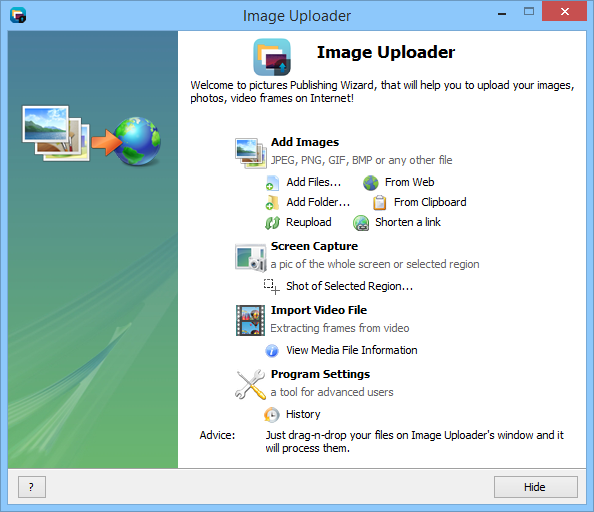#Image Uploader Free program for Windows that allows you to upload images, screenshots, or any other files to over 30 different file hosting services.
Supported operating systems: Windows 8.1/7/Vista/XP/2000 (also server versions)
##Main Features
###Uploading files to image hostings and file hostings It can upload to more than 20 image hostings sites. After uploading, Image Uploader generates HTML code or BBCode for forums.
It is also possible to specify your own output format template.
###Grabbing Frames from a Video Clip Image Uploader can grab frames from various types of video formats, e.g. AVI, MPG, VOB, WMV, MKV (it depends on DirectShow codecs you have installed on your system). It is recommended to install K-lite Codec Pack.
###Screen capturing Image Uploader can do screenshots of entire screen or selected screen region.
Image Uploader is available in the following languages: English, Russian, Swedish, Romanian, Turkish, Serbian, Hrvatski, Farsi
##Console Utility
Available options:
http://zenden.ws/imageuploader-cli
##Building from source
You need Microsoft Visual C++ at least 9.0 version (Microsoft Visual Studio 2008 SP1). If you are using a newer MSVC version, you may experience some compilation errors, which can be solved easily (if you fix these errors, please provide a patch or pull request). But also you need to recompile 3rd-party libraries (squirrel, glog, zthread, jsoncpp) against your compiler version (so I recommend to use Microsoft Visual Studio 2008 SP1 to avoid all these issues).
If you are using Visual Studio prior to 2010 version, you have to install Microsoft Windows 7 Platform SDK (or later) for enabling Windows 7 related features. Also yoo need to install "msinttypes" headers.
In order to compile Image Uploader you will need the following libraries:
WTL http://sourceforge.net/projects/wtl/
libcurl http://curl.haxx.se/libcurl/
openssl https://www.openssl.org
zlib http://www.zlib.net
pcre http://www.pcre.org
pcre++ http://www.daemon.de/PCRE
squirrel http://squirrel-lang.org
sqplus http://sourceforge.net/projects/sqplus/
ffmpeg https://www.ffmpeg.org
tinyxml http://sourceforge.net/projects/tinyxml/
zthreads http://zthread.sourceforge.net
minizip http://www.winimage.com/zLibDll/minizip.html
jsoncpp https://github.com/open-source-parsers/jsoncpp
glog https://github.com/google/glog
boost http://www.boost.org
You can download ALL necessary libraries and headers (precompiled for MSVC 2008 SP1) by following link:
(precompiled for MSVC 2013) https://bintray.com/artifact/download/zenden/zenden-image-uploader/Image_Uploader_Contrib_MSVC_2013_and_sources_v1.3.1_06.04.2015.7z
If you want to compile strmbase.lib by yourself you will need:
DirectX 8 SDK
DirectShow BaseClasses
If you receive errors related to "TOKEN_ELEVATION" or "ITaskBar3", it means you haven't installed latest Platform SDK.
Also you can change WINVER value into "stdafx.h" file to 0x0600 or 0x0501 and compile Image Uploader without Windows 7 TaskBar features support.