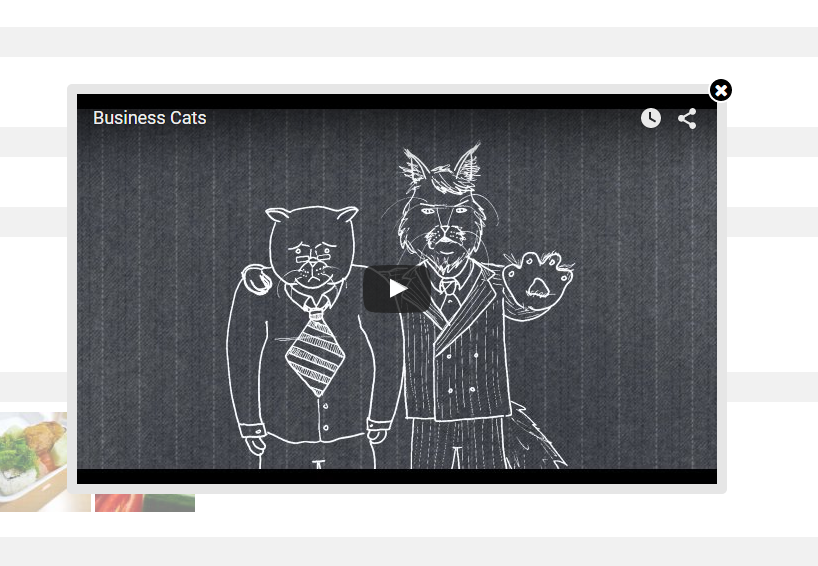Lightbox component for Elgg
- Converts lightbox to AMD module
- Custom imageless theme
As an AMD module:
define(function(require) {
var lightbox = require('elgg/lightbox');
var spinner = require('elgg/spinner');
lightbox.open({
html: '<p>You are welcome</p>',
onClosed: function() {
lightbox.open({
onLoad: spinner.start,
onComplete: spinner.stop,
photo: true,
href: 'https://www.petfinder.com/wp-content/uploads/2012/11/122163343-conditioning-dog-loud-noises-632x475.jpg',
});
}
});
});You can also add .elgg-lightbox or .elgg-lightbox-photo class to your HTML elements (with a href or src) attribute.
Additional parameters can be passed with data-colorbox-opts as a json_encoded object.
Note that for the rel options to take effect, you will need to call a colorbox on a selector, e.g.
require(['elgg/lightbox'], function() {
$('.elgg-lightbox-photo').colorbox({photo: true});
});- This drop
elgg.ui.lightboxnamespace. Use AMD module instead.