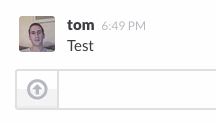Semi-realtime profile photos in Slack.
Take a photo from your webcam every few minutes and automagically update your Slack profile photo!
We’re big fans of Slack and Sqwiggle, but this is is no way affiliated with either organisation. Use at your own risk and remember to turn it off when you finish work to save embarrassment.
You'll need ImageSnap installed. Homebrew makes this easy.
brew install imagesnap
There are two ways to install Sqwack, using Composer or downloading a Phar binary.
Install globally with Composer:
composer global require 'heyupdate/sqwack=~0.1'
To update you can then use:
composer global update
Be sure to add ~/.composer/vendor/bin to your $PATH.
Download the sqwack.phar binary from the latest release.
https://github.com/heyupdate/Sqwack/releases/latest
Make the file executable
chmod +x ~/Downloads/sqwack.phar
Run it
~/Downloads/sqwack.phar
Run the command with your Slack team domain as the -t option
(i.e. for https://team.slack.com we would use "team")
sqwack snap -t team
Enter your Slack email and password. Once logged in your cookie will be saved in ~/.sqwack so you
don't need to keep entering your credentials.
To continuously capture a new photo every few minutes use the cron command:
sqwack cron -t team
Get help by running:
sqwack --help
Check this github project wiki