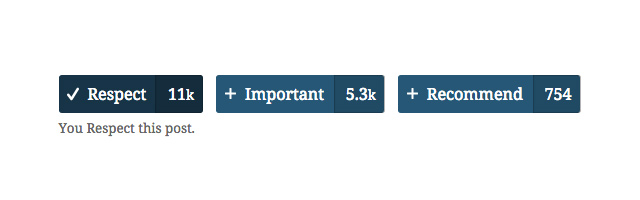It’s easy to click “Like” on a heartwarming story about a local hero. But what about a fair, but counter-attitudinal, post in a comment section? That may make it a little more challenging to “Like.”
Through our research on social media buttons, we found that people were more likely to click “Respect” over “Like” in comment sections, and significantly more likely to click “Respect” when the view expressed differed from their own.
The Engaging Buttons WordPress plugin allows you to easily set-up and configure alternative buttons to “Like” (and more) on your website.
The Engaging Buttons plugin is made by the Center for Media Engagement. The Center for Media Engagement (CME) provides research-based techniques for engaging online audiences in commercially viable and democratically beneficial ways.
- Create buttons for your website: Respect, Recommend, Important, Useful, and/or Thoughtful
- Customize your button design with one-click by selecting the design that best fits your website.
- Easily display your Top Posts with the Engaging Button widget, shortcode, or with one click from the settings page.
- (Optional) Send click data back to the Center for Media Engagement so we can continue to provide free, research-based, high-quality plugins and update the plugin with high-engagement words.
- Customizable by developers via CSS and PHP (WordPress filters and hooks).
- Upload to your WordPress plugins directory
- Active the plugin
- Go to Settings > Engaging Buttons
- Create your button(s), where you want the button(s) displayed, and other settings.
- (optional) Contribute your button click data! CME is a non-profit that created this plugin for free, and by contributing the button data, CME can improve its research and outcomes.
By default, this shortcode displays a list of 5 links to the most clicked button posts (any active post type for that button except comments) for each active button.
You can customize the output of the list by adding in a few optional parameters:
Example: [engaging-posts slug="respect"] would output a list of the top 5 "Respected" posts (of any post type except comments).
Accepted slug Values
- respect
- important
- recommend
- thoughtful
- useful
Example: [engaging-posts slug="respect" type="comments"] would output a list of the top 5 "Respected" comments.
Accepted type Values: Any active post type or comments that you have activated and have chosen in your Engaging Buttons options panel. Common values:
- comment
- page
- post
- your_custom_post_type_slug
Limits how many post links to display. Default is 5. Minimum is 1, maximum is 20.
Accepted how-many Values
- Integer from 1 - 20
This plugin adds an optional widget to your Appearance > Widgets page that you can use to display the pages that have the most clicks of your chosen button. It's powered by the [engaging-posts] shortcode.
To set it up:
- Go to Appearance > Widgets from your WordPress Dashboard
- Drag the "Engaging Posts" widget to an active widget area where you'd like it to display.
- Enter the title
- Choose the button you want to get the most clicked posts from (this is a dropdown that only displays your active buttons)
- Choose the active post type you want to get the most clicked posts from.
- Enter how many post links you want to display (minimum of 1, maximum of 20).
We've written this plugin to be extensible and override-able. Here's a little overview of how the plugin works and how you can interact with it.
The default view for popular buttons is an <h3> title with a <ul> list of the post titles linked to that post. The view is entirely built by filters within the plugin, so it's entirely override-able. The code is all located within enp-buttons/front-end/popular_buttons/popular-button-display.php.
To override the display, you can copy/paste these contents into your functions.php file in your theme, or whatever your preferred method is. We've also included a function to remove all the formatting on it. Just add enp_remove_popular_posts_filters(); to your functions.php theme file and all stylings for the popular posts will be removed. You can use the popular-button-display.php file as a starting point for your functionality.
For all available filters and actions for popular button display, look through the file enp-buttons/front-end/popular_buttons/Enp_Popular_Loop.php.
Each button is an object. You can query the Enp_Button Object with the following:
$args = array(
'post_id' => 4, // id of the post or comment you want buttons for
'btn_slug' => 'respect', // options: 'respect', 'recommend', 'important'
'btn_type' => 'post' // options: 'post' or 'comment'. Use 'post' for pages and all custom post types. Basically, a 'post' is not a 'comment'. That's the designator here.
);
$enp_btn = new Enp_Button($args);
This will return a Enp_Button object, and you can access the variables with these functions:
$enp_btn->get_btn_slug(); // 'respect', 'recommend', 'important'
$enp_btn->get_btn_name(); // 'Respect', 'Recommend', 'Important'
$enp_btn->get_btn_types(); // array('comment'=> false/1, 'post' => false/1, 'page' => 'false/1', 'active_custom_post_type_slugs'=>false/1)
$enp_btn->get_btn_count(); // total clicks on that button
$enp_btn->get_btn_lock(); // if the button has clicks, then it gets locked
To query the most popular (most clicked) buttons, you can use the Enp_Popular_Buttons() class. The simplest way to interact with it is to use the prebuilt functions like this:
$pop_posts = enp_get_popular_posts();
var_dump($pop_posts); // returns array of objects by slug ('respect', 'recommend', etc) of the most popular post_ids and btn_counts of all post types (except comments).
// specify a slug
$pop_respect_posts = enp_get_popular_posts('respect');
var_dump($pop_respect_posts); // returns object of the most Respected post_ids and btn_counts of all post types (except comments).
// specify a slug and button type
$pop_respect_posts = enp_get_popular_posts('respect', 'page');
var_dump($pop_respect_posts); // returns object of the most Respected post_ids and btn_counts of Pages.
We can do the same kinds of things to access comments, just change the function to enp_get_popular_comments().
$pop_comments = enp_get_popular_comments();
var_dump($pop_comments); // returns array of objects by slug ('respect', 'recommend', etc) of the most popular comment_ids and btn_counts from comments of all post types.
// specify a slug
$pop_respect_comments = enp_get_popular_comments('respect');
var_dump($pop_respect_comments); // returns object of the most Respected comment_ids and btn_counts from comments of all post types.
// specify a slug and button type
$pop_respect_comments = enp_get_popular_comments('respect', 'page');
var_dump($pop_respect_comments); // returns object of the most Respected comment_ids and btn_counts from comments on Pages.
When a click on a button is registered, it flags the database that there's been a change in the button click counts. There's a wp_scheduler (basically a cron) that runs every 5 minutes that checks that flag, and, if there has been a click, it rebuilds all the popular button data.
Future versions may include a setting option to set this to rebuild instantly on click, or at a length of time you specify (every 1 minute, 600 minutes, etc).
BrowserStack has allowed us to test Engaging Buttons easily across browsers and devices.