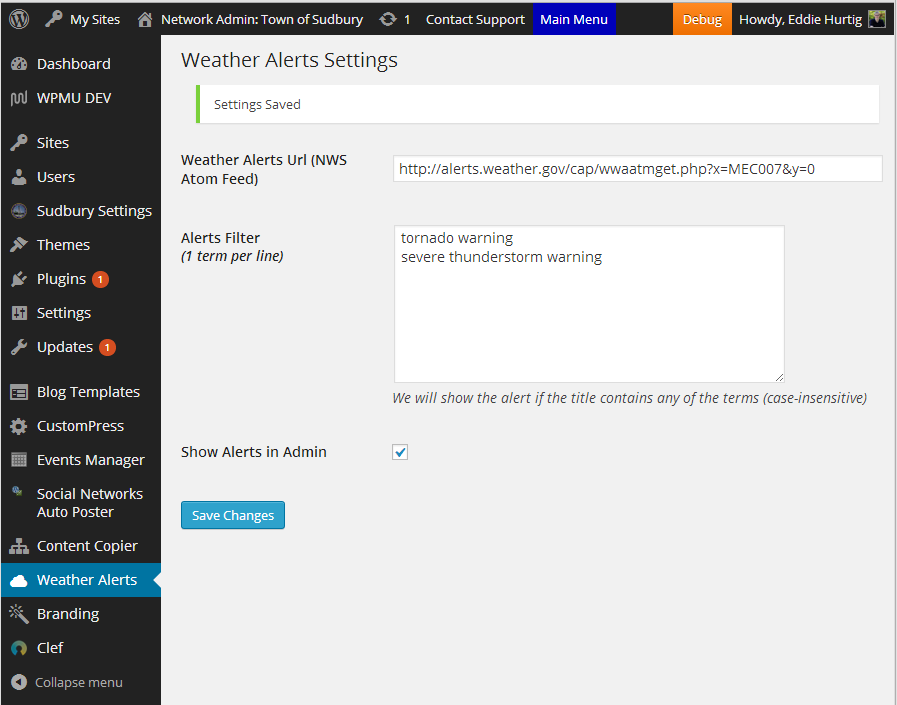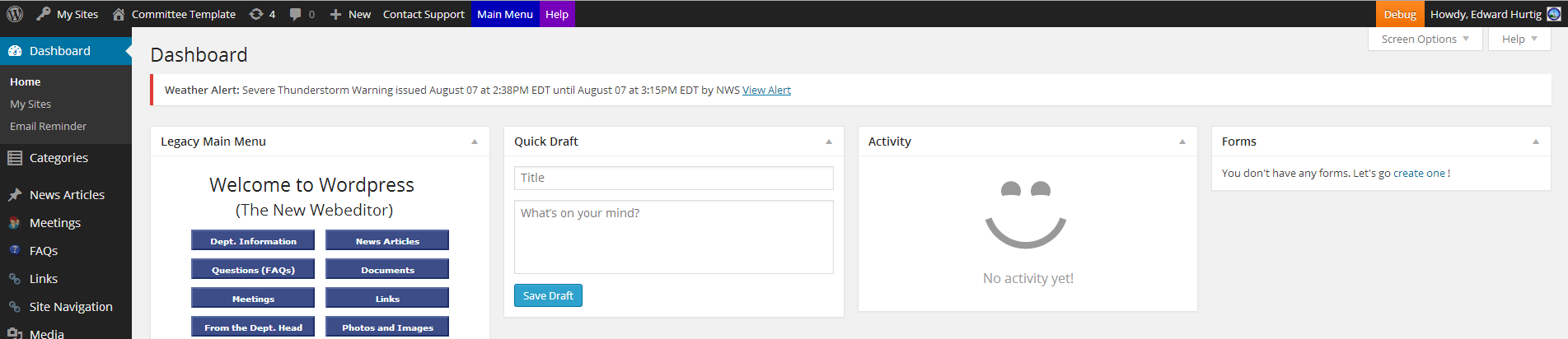Pulls weather alerts for your area from the National Weather Searvice in Realtime and displays them on your WordPress Site
- Clone into your plugins directory and activate in the WordPress Admin UI.
- Click the link in the alert message that pops up in WordPress telling you that the Weather Alerts URL isn't set
- Find the ATOM feed for your area here: http://alerts.weather.gov/ use the ATOM feed the url should look like this: http://alerts.weather.gov/cap/wwaatmget.php?x=MAC017&y=0
- Paste the ATOM feed url into the Admin Page
- Fiddle with other settings to your content :-)
- Done!
P.S. Front End Support not available out of the box yet... You need to edit your theme and use
$myalerts = apply_filters('alerts', array());and then loop through the alerts and render them using something like what I have already for the Admin Notices
<?php foreach ( $myalerts as $alert ) : ?>
<div class="error">
<p>
<b>Weather Alert: </b>
<?php _e( $alert['title'], 'weather_alerts' ); ?>
<a href="<?php echo esc_url( $alert['url'] ); ?>"><?php _e( $alert['readmore-text'], 'weather_alerts' ); ?> </a>
</p>
</div>
<?php endforeach; ?>- In WordPress Multisite Weather Alerts restricts the UI Settings Editor to Super admins and it can be found in the Network Admin Menu
- The Weather Alerts Menu Item is always below the Settings Group
- If you don't specify any alert filters then all alerts will be shown
- Frontend UI out of the box