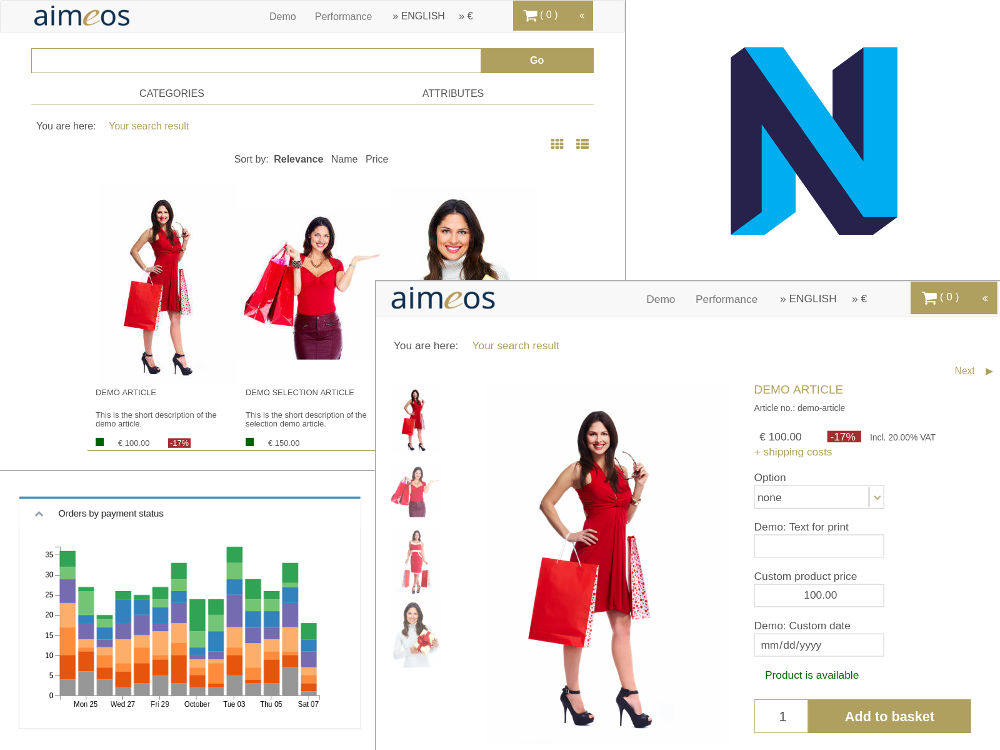The repository contains the web shop package for TYPO3 Flow/Neos integrating the Aimeos e-commerce library into Flow/Neos. The package provides controllers for e.g. faceted filter, product lists and detail views, for searching products as well as baskets and the checkout process. A full set of pages including routing is also available for a quick start in TYPO3 Flow.
The Aimeos Flow/Neos web shop package is a composer based library that can be installed easiest by using Composer.
Make sure that the database is set up and it is configured. TYPO3 Neos has
a nice setup page for this when opening the /setup URL of your installation.
For TYPO3 Flow, this is done in your Configuration/Settings.yaml file and must
at least include these settings:
TYPO3:
Flow:
persistence:
backendOptions:
host: '<host name or IP address>'
dbname: '<database name'
user: '<database user name>'
password: '<secret password>'
Important: The configuration file format requires each additional indention to be two spaces. Not more, not less and no tabs at all! Otherwise, you will get an error about an invalid configuration file format.
Then add these lines to your composer.json of your Flow/Neos project:
"extra": {
"installer-paths": {
"Packages/Extensions/{$name}/": ["type:aimeos-extension"]
}
},
"prefer-stable": true,
"minimum-stability": "dev",
"require": {
"aimeos/aimeos-flow": "dev-master",
...
},
Afterwards, install the Aimeos shop package using
composer update
To create all required tables and to add the demo data, you need to execute a Flow console command in the base directory of your Flow application:
./flow aimeos:setup --option=setup/default/demo:1
In a production environment or if you don't want that the demo data gets
installed, leave out the --option=setup/default/demo:1 option.
For TYPO3 Flow only you need to import the routes from the Aimeos web shop
package into your Configuration/Routes.yaml nice looking URLs. Insert the lines
below to the beginning of the Routes.yaml file:
-
name: 'Aimeos'
uriPattern: 'shop/<AimeosShopRoutes>'
subRoutes:
AimeosShopRoutes:
package: 'Aimeos.Shop'
It's important to import the routes from the Aimeos web shop package before the
FlowSubroutes lines. If you add it afterwards, the default Flow routes will
match first and you will get an error that the requested package/action wasn't
found.
Then, you should be able to call the catalog list page in your browser using
http://<your web root>/shop/list
For the administration interface you have to setup authenticaton first and log in before you will be able to get into the shop management interface:
http://<your web root>/shop/admin
The Aimeos Flow/Neos package is licensed under the terms of the LGPLv3 license and is available for free.