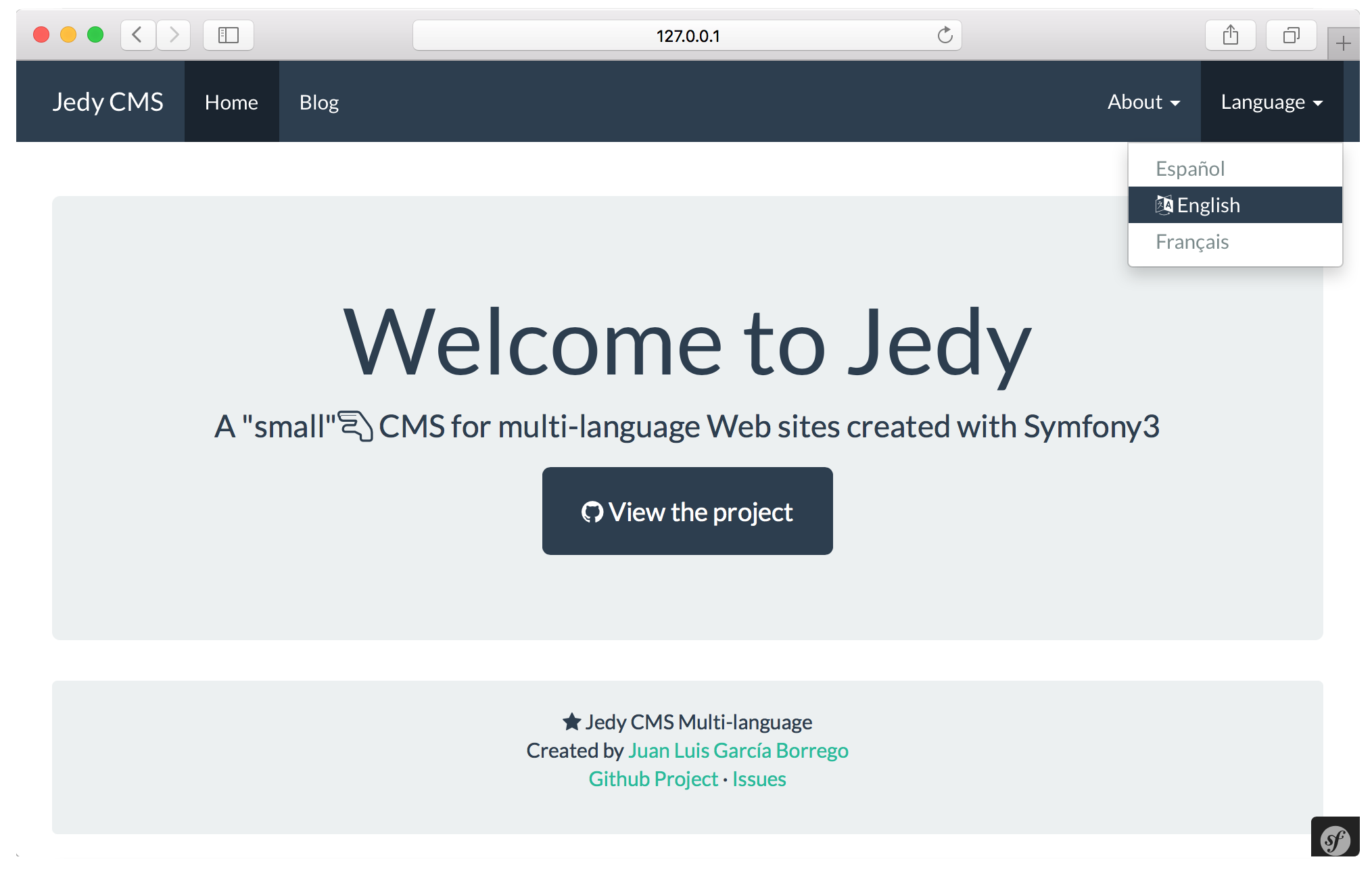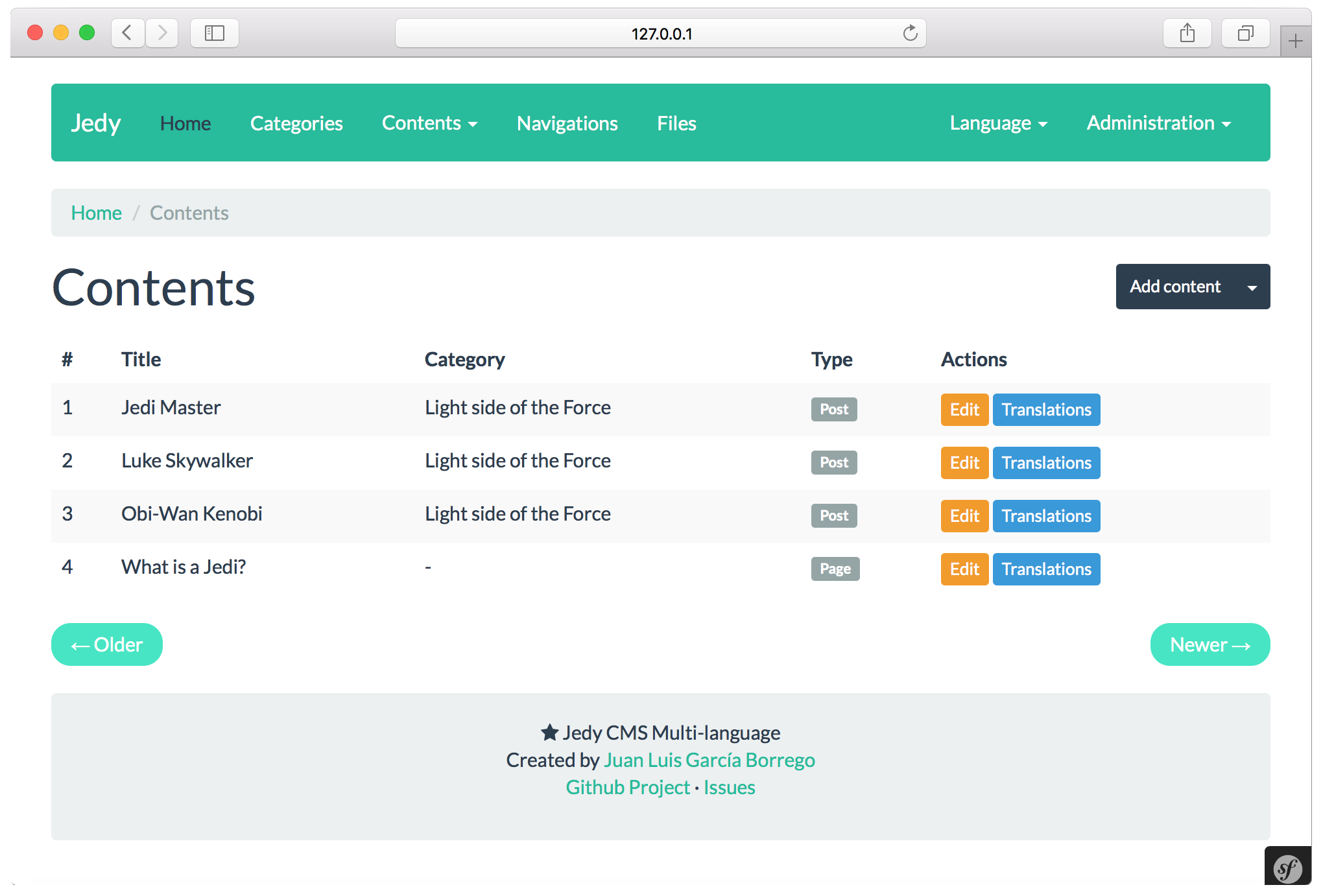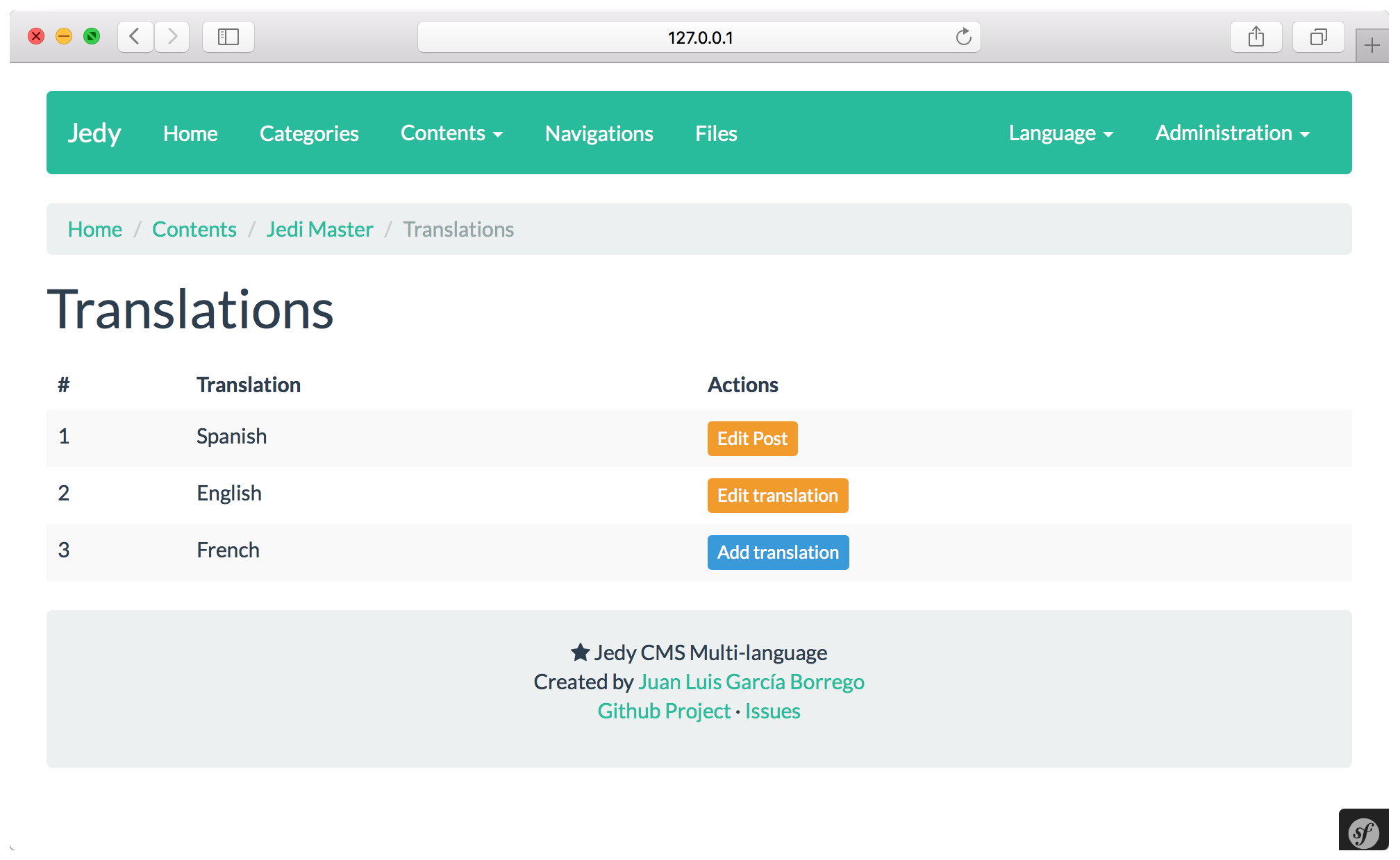Jedy CMS Multi-language is created with Symfony 3 (3.2)
Installation & Configuration
- Clone the repository from GitHub.
$ git clone git@github.com:JuanLuisGarciaBorrego/jedy.git <path-to-install>
$ cd <path-to-install>
- You still need Composer to get the dependencies
$ composer install
- Set up the Database
$ php bin/console doctrine:database:create
$ php bin/console doctrine:schema:create
- Definition of the main language
#bin/config.yml
parameters:
#Definition of the main language
locale_active: es
#Translations, insert the locale language separated by |
app_locales: es|en|fr
- Load data fixtures
$ php bin/console doctrine:fixtures:load
- Configure a Webserver
$ php bin/console server:run
- And then access via browser:
http://127.0.0.1:8000
Screenshots
Public:
http://127.0.0.1:8000/
Admin:
http://127.0.0.1:8000/{locale}/admin
User: jedy
Password: 1234
Note:
- At the moment only it has http basic security. You can expand using FOSUserbundle or other
- Also, it has not set any Wysiwyg editor yet.
Installation & Configuration using docker
- Execute this commands
$ make up
$ make composer argument=install
$ make install
- And then access via browser:
http://localhost:8080/