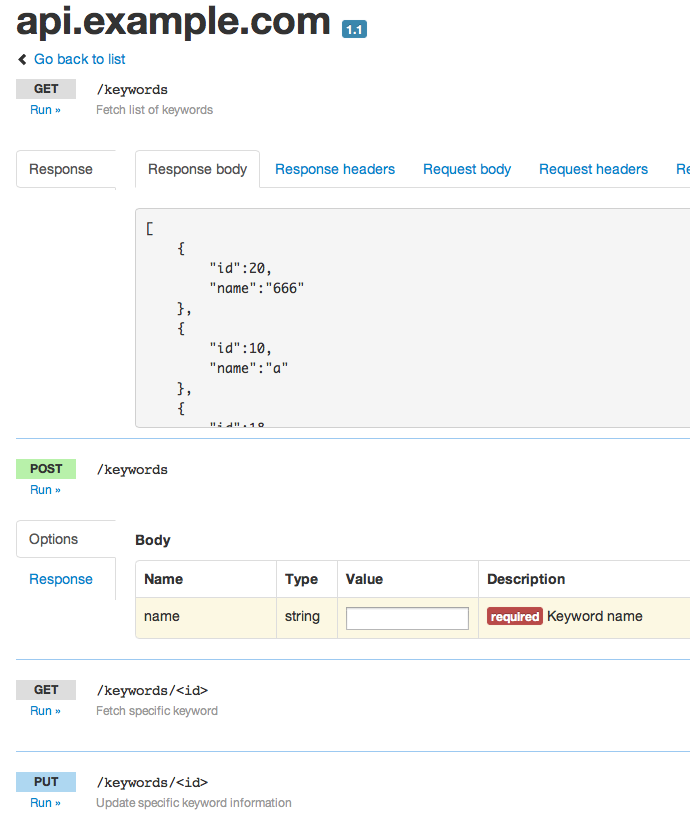This module allow to create quick documentation of your REST API.
Main features that I want to implement:
- Generate REST API documentation.
[√]Describe function of available parameters[√]Create a general description of the parameters several times repeated
- Unlimited number of documented APIs
[√]Create modules for ZF2 containing a good and standardized documentation
- Elastic & simple to use.
[√]Use predefined interpreter for configuration or write it by your self[-]Do you have a self-describing API and you want to automaticly build documentation from it? Help me, to write that kind of interpreter or wait until I'll do it
- Well documented
[√]The module is shipped with API documentation, documented by this module.[√]Some issues are described in tips & trick section
- Posibility to test & play with API from docs page
[√]Execute API call from documentation[-]Performing authorization (OAuth, BaseAuth, ...)
Read TODO.md for more information.
cd my/project/directory- Create a
composer.jsonfile with following content:
{
"require": {
"widmogrod/zf2-rest-api-documentator": "1.*"
}
}- Run
php composer.phar install - Open
my/project/folder/configs/application.config.phpand: - add'WidRestApiDocumentator'to your'modules'parameter. - add'AsseticBundle'to your'modules'parameter (optional if you want to include CSS)
Bellow is php configuration file that show haw to implement simple REST API documentation in your module. This is a minimal configuration required to achieve result shown further dawn.
<?php
return array(
// Configuration namespace within this module looking for data
'zf2-rest-api-documentator' => array(
// Contains collection of documentation descriptions.
'docs' => array(
// Namespace of module within REST API description resides. Must be unique per module.
'my_module_name' => array(
'name' => 'api.example.com',
'version' => '1.1',
'baseUrl' => 'http://127.0.0.1:8080/api',
// Strategy is way, in which this configuration will be interpreted.
'strategy' => 'standard',
// General description for common thing in module, to skip redundancy
'general' => array(
'params' => array(
'id' => array(
'type' => 'integer',
'required' => true,
'description' => 'Resource identificator'
),
'limit' => array(
'type' => 'integer',
'description' => 'Limit API result to given value. Value must be between 1-100'
),
'order' => array(
'type' => 'string',
'required' => false,
'description' => 'Retrieve API result ordered by given value. Acceptable values: asc, desc.'
),
),
),
// REST API Endpoints, here you're describing your API
'resources' => array(
'GET: /keywords' => 'Fetch list of keywords',
'POST: /keywords' => array(
'body' => array(
'type' => 'WidRestApiDocumentator\Body\JsonBody',
'params' => array(
'name' => array(
'type' => 'string',
'required' => true,
'description' => 'Keyword name',
),
),
),
),
'GET: /keywords/<id>' => 'Fetch specific keyword',
'GET: /keywords/<id>/search_engines?limit=&order=',
'GET: /keywords/<id>/domains_positions_in_search_engine',
'PUT: /users/me' => array(
'description' => 'Demonstration endpoint that use headers & body params',
'headers' => array(
'X-Login' => array(
'type' => 'string',
'required' => true,
'description' => 'Header is test header. Nothing special.'
),
),
'body' => array(
'params' => array(
'token' => array(
'type' => 'string',
'description' => 'Authorization token',
),
),
),
),
),
),
),
),
);Below is example showing how this configuration will look like.
To see this result, enter in browser your application addres and go to route /rest-api-docs.
<?php
return array(
'router' => array(
'routes' => array(
'rest-api-docs' => array(
'type' => 'Literal',
'options' => array(
'route' => '/my-api-doc',
'defaults' => array(
'controller' => 'WidRestApiDocumentator\Controller\Docs',
'action' => 'show',
// NOTE: "my_module_name" is name of key in which your documentation was defined (see usage above)
'id' => 'my_module_name',
// NOTE: This param, will disable back to list button. Is optional. Defaut value is "1".
'show_back_link' => 0,
))))));Currently module have one strategy named "standard". Strategy is way, in which documentation configuration will be interpreted. It's very useful way to create your own interpreter. To do that you need to do two things
- Write your strategy implementing this interface
WidRestApiDocumentator\StrategyInterface - Tell the module, that there is new strategy. Create this configuration entry:
return array(
'zf2-rest-api-documentator' => array(
'strategies' => array(
'invokables' => array(
'myStrategy' => 'WidRestApiDocumentator\Strategy\Standard',
))));- Clone this module
git@github.com:widmogrod/zf2-rest-api-documentator.git - Go to module directory
- run
composer.phar install --dev - create file
index.phpin module directory with content:
<?php
chdir(__DIR__);
if (!is_dir('public/assets')) {
mkdir('public/assets', 0777, true);
}
$config = array(
'modules' => array(
'AsseticBundle',
'WidRestApiDocumentator',
),
'module_listener_options' => array(
'config_glob_paths' => array(
'tests/config/autoload/{,*.}{global,local}.php',
),
'config_static_paths' => array(
'tests/config/autoload/assets.php',
'config/api.config.php',
),
'module_paths' => array(
'WidRestApiDocumentator' => __DIR__
),
),
);
require_once 'vendor/autoload.php';
$app = Zend\Mvc\Application::init($config);
$app->run();- Run web server in this directory f.e.
php -S 127.0.0.1:8080