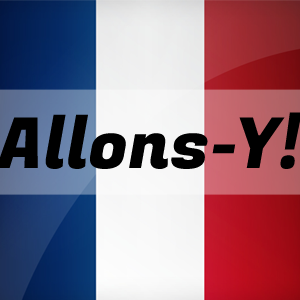This is a WordPress starter theme. There are other WordPress starter themes but this one is mine.
I call this "Allons-y," partly because I want you to know that I know a little bit of French and that makes me a little bit fancy but also because I find myself mumbling "let's go ..." when I'm doing something repetitive and want to get it done quickly (like, say, cobbling together the disparate pieces of a starter theme). "Let's go" in French is, you guessed it, "Allons-Y."
The instructions below walk you through how to adjust this theme to fit your project and remove parts that may not be helpful. They were written for my projects so, in some cases (like changes to style.css), you'll be making a less/more/different changes. I believe that how I develop is the most efficient, precise, and effective way so if your way is different, you should probably change it to be more like my way. Fact.
"A philosophy for a WP starter theme, eh?" I hear you asking. "How bold." Indeed.
I've tried a number of popular (and not-so-popular) starter themes out there and always found myself ripping out parts, learning conventions I don't like, and adding a layer of confusion onto something I've been doing for a long time. This is my fourth iteration of a starter theme now, the other 3 containing enough cruft that just starting over made the most sense many times (which is not a bad a approach at all).
But still, there was all this boilerplate stuff I kept needing over and over, things like:
- enqueing and localizing stylesheets and scripts, along with modifications like IE-specific modifications
- delaring theme support for common things like thumbnails, title tags, etc.
- widget and sidebar templates and declarations
... and the list goes on and on. I've done all of these many, many times before so it was never hard to find an example in a theme I have locally but, ugh. It's hard to tell what the latest version is, maybe I had something cool in a different theme (which one again?), and hunting through the same Codex articles over and over was tedious, at best.
I wanted a single starting point that:
- Would give me all the fun features I like to add like logging in with email, WYSIWYG styles, common output functions like share buttons, nice-to-haves like redirecting a single search result to that result ... all the things that I think should be a part of almost every theme that I create.
- Would not enforce a styling paradigm that I only use half the time (hence Bourbon, Neat, and Bitters) and doesn't force me to walk through every single template file when I change my mind about how the classes or IDs should look.
- Would give me a place to start for common things like AJAX, Theme Customizer options, and login page styling.
- Only uses core WordPress API stuff and not introduce a bunch of stuff that needs to be learned or remembered about this theme in particular. Use what's here or don't but you'll have plenty of important defaults out of the box.
So that's what this is for.
On that note ... while I tried to keep most of this as un-opinionated as possible (for my own benefit and anyone else who uses it), there are, of course, things that can be improved/refined/fixed so I absolutely welcome issues, PRs, and questions about this. I've used this theme to teach several developers about The WordPress Way so far and I hope that this pattern continues. When I teach, I learn and learning is key.
Enough blathering,
The commands below assume you:
- have npm installed globally
- have Hub installed and aliased to the
gitcommand) - have a working install of the latest WordPress version.
- have a functioning sense of humor
Note: All file names and directories are relative from the theme, unless indicated otherwise.
Use this if you don't want any of my namespacing or are going to make significant changes to how this theme works. Or if you intend to use this theme as a parent theme. Or if you're a glutten for punishment.
- Pick a slug for this theme based on the project name. It should only contain lowercase letters, numbers, and dashes. This will be used throughout the theme and in this documentation.
- Go to /WP_ROOT/wp-content/themes/ and create a directory for this theme using the slug picked above.
- Clone this repo into that directory:
git clone joshcanhelp/wp-starter theme-slug - Make sure that WP_DEBUG is turned on in /wp-config.php
- Log into wp-admin, go to wp-admin > Appearance > Themes and activate the starter theme
- Make sure there are no errors appearing on the front or back end of the site
- Delete the .git/ directory
- Edit screenshot.psd to add the site logo and remove "Starter Theme;" when complete, save for web as an 8-bit screenshot.png
- If the logo is final, delete screenshot.psd. Otherwise, leave it there until the screenshot is complete
- Open style.css and make the following changes:
- Change
Theme Name:to the customer or project name; keep it short and hilarious - Change
Theme URI:to a link that directs folks using the theme somewhere extremely helpful like your personal homepage or Instagram account - Change
Author:to your name, your company's name, or your cat's name - Change
Author URI:to your Wikipedia entry, Reddit profile, or Google Map link to your house - Change
Description:to something more hilarious than you did for the Theme Name - Change
Version:to 0.1.0 to show that this is modified from the original somehow - Leave both
License:andLicense URI:alone for the love of god - Change
Text Domain:to the project slug chosen above
- Change
- Refresh the wp-admin > Appearance > Themes page to make sure the changes show
- Open package.json and make the following changes:
- Change "name" to match the theme slug
- Change "version" to "0.1.0"
- Change "description" to match the Description used in 10.5 above
- In your CLI (still in the theme directory), install all deps:
npm install. This should finish without errors. If it does not finish without errors, you're on your own and I'm sorry but it will be good for you and turn out well, I promise - Again in the CLI, test Grunt with the following commands (all should finish successfully)
grunt sassgrunt browserifygrunt inlinecss
- Refresh wp-admin and the homepage of the site to make sure there are no errors or notices
- [PhpStorm] Create a new local scope:
- Go to Preferences > Appearance > Scopes
- Click the "+" to add a new Local scope
- For "Name" use the theme slug
- Find the theme folder, click to highlight, and click Include Recursively
- Click /node_modules to highlight, and click Exclude Recursively
- Select all the files (not directories) in /assets/css and click Exclude
- Select all the files (not directories) in /assets/js and click Exclude
- Click /assets/fonts and click Exclude Recursively
- Click /assets/js/vendor and click Exclude Recursively
- Click /assets/css/sass/vendor and click Exclude Recursively
- Click /emails and click Exclude Recursively
- Click /includes/classes/PhpFormBuilder.php and click Exclude
- If you want to namespace the theme to get rid of the Allons-Y brand (haha), here are a few tips using PhpStorm
- Go to Edit > Find > Replace in path, then under the Scope heading, select Custom and pick the local scope created above for all actions; use case sensitive searching
- Replace
allonsy_with a PHP function name-friendly version of your theme slug (lowercase letters, numbers, and underscores starting with a letter) to handle functions, varibles, and string literals - Replace
allons-ywith your text domain, chosen above - Replace
allonsy-with your theme slug followed by a-for HTML attributes, CSS classes, and a few other things - Rename the file and class at /inc/classes/class-allonsy-log-it.php
- Finally, search for
allonsnot-case-sensitive to find all the rest
- [PhpStorm] Now run a Code Inspection on this project so far at Code > Inspect Code; make sure to select the custom scope created above to only include the new files
If you're just building out a theme for a site, be it client, family, friend, personal, or otherwise, your best bet is to create a child theme off of this one. Quick steps:
- Follow steps 1 - 7 from the section above using the slug "allons-y" to create the parent theme. I'll wait.
- Follow step 1 with a new slug for this specific site; create a directory with that slug
- Follow step 8 above for this new theme directory but use a cat picture
- Follow step 10 above by also add a line with
Template: allons-y - Go to wp-admin > Appearance > Themes page and make sure the child theme is there; if there was an issue, you should see your theme in the "Broken Themes" section at the bottom
- Activate the theme and you're ready to go. The Theme Handbook resource on child themes is an excellent place to learn all about the magic that you just instantiated
Whichever way you chose, go make a cup of oolong tea or order a new shirt or something because you're now fancy, like me.
With your theme, tea, and shirt ready to go, you're now free to build excellent web with WordPress.
Each file has a block at the top to explain what's located in each file and how to use it. I'm not going to be there to watch over your shoulder so I trust you'll do the right thing.
I have a number of things that I'm planning on adding here, including:
- Make sure
/admin/wysiwyg-editor-functions.phpis working and not too specific for any one site. The functions and features here are, I've found, quite finicky so it's nice to have an example. - Create a few page templates to show off what can be done with Bourbon/Neat. I don't want to go too far down the "shove markup down your throat" road since that's really effing annoying with themes you take over (ask me how I know).
- Add some basic styling for some of the block partials that are there and, while I'm at it, add more of those block partials
- Add a page template for the sitemap, maybe, if you're good
- Add options for custom admin HTML emails
- Fix all of your issues, requests, and customizations forever
Well, WordPress of course. I think about what I do and the life I built for myself and my family and it might have been totally different without the loving contributions by the WP core team over the last 8+ years. To be fair, it might have been better but it's good now and that's probably enough. Merci beaucoup!
Also, a big thanks to SeaMonster Studios who hired me to create a theme framework for them. All the documentation and a number of the included files were from that project and they were kind enough to let me release it as open source. Merci beaucoup!