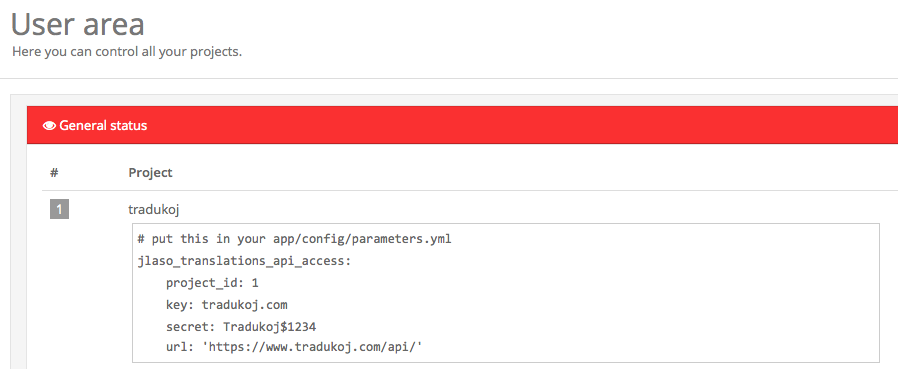Add the package in the main composer.json
{
"require":
{
...,
"jlaso/tradukoj-laravel": "dev-master",
...
}
}Launch composer update in order to get TradukojLaravel installed.
Launch the command php artisan vendor:publish to get the configuration of the package exposed and edit the
file app/config/tradukoj.php adding the data of your project in the user area of Tradukoj.
<?php
return array(
'key' => 'put-your-api-key-here',
'secret' => 'put-your-api-secret-here',
'project_id' => 0,
'url' => 'https://www.tradukoj.com/api/',
);Once you have configured your parameters you can use the synchronization with the Tradukoj server.
To upload the first time all the translations you have in local to the server:
php artisan tradukoj:sync --upload-firstIf you use this option the subsequents times you can lost your translations' changes in the server. Remember this
To download all the translations from the server to local:
php artisan tradukoj:sync There is no way at this moment to full synchronize translations full-duplex, because of the date of the file where the translations are in local. There is no easy way to figure out which translations are modified in local.
If you found any troubles using the commands of this packages remember the option debug that helps you to figure out whats going on.
php artisan tradukoj:sync --debug- Joseluis Laso
References