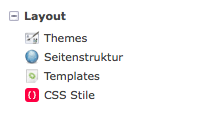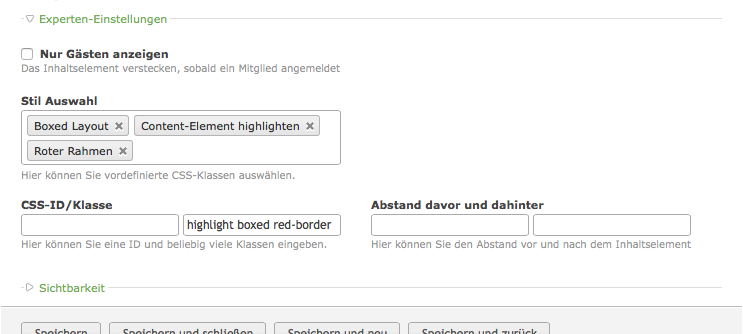This extension allows backend users to use predefined styles in articles, news, content elements, and many more. It's easy to use because it uses clear names for every style. The selected styles are then set to their corresponding CSS class, which can be styled as usual. It's really helpful if you want to set up a simple system for the end-user.
Open a command console, enter your project directory and execute the following command to download the latest stable version of this bundle:
$ composer require craffft/css-style-selector-bundle "dev-master"This command requires you to have Composer installed globally, as explained in the installation chapter of the Composer documentation.
Then, enable the bundle by adding it to the list of registered bundles
in the app/AppKernel.php file of your project:
<?php
// app/AppKernel.php
// ...
class AppKernel extends Kernel
{
public function registerBundles()
{
$bundles = array(
// ...
new Craffft\CssStyleSelectorBundle\CraffftCssStyleSelectorBundle(),
);
// ...
}
// ...
}