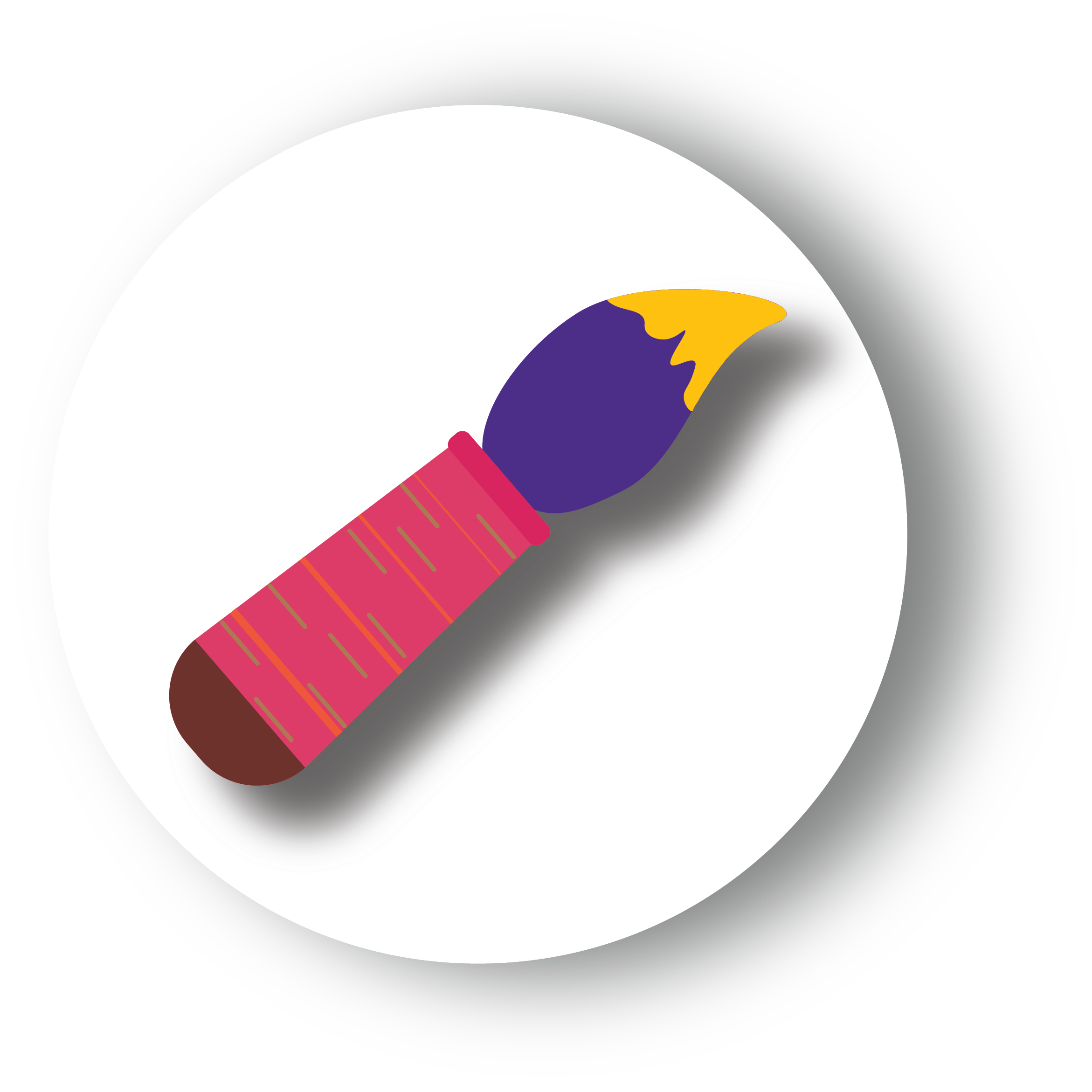- [Lumen] (http://lumen.laravel.com)
- [AngularJS] (https://angularjs.org/)
- [Twitter Bootstrap] (http://getbootstrap.com/)
- [Gulp] (http://gulpjs.com/)
- [Node.js] (https://nodejs.org/en/)
Prerequisites:
- php 5.6 or above
- node.js 4 or above
- composer
Steps to get started:
- git clone git@github.com:colorgap/brush.git
- composer install && npm install
- gulp
if above command doesn't work the try adding sudo
- sudo composer install && npm install
- gulp
Now change the name of your .env.example file to .env
For database tables and seeding we have created 2 tables Users and Roles, to create table in your database, execute below commands
Set your db details in .env file and execute from project root folder
- php artisan migrate
- php artisan db:seed
To run locally for making changes and develop your app use below command from root folder
- php -S localhost:8000 -t public
After these steps go to : http://localhost:8000 or point MAMP, XAMP or WAMP servers to brush/public directory
You should see Brush landing page
or
Just run
- npm start Above command will start server and also watch for your changes.
To bundle and ship brush just execute below gulp command from root folder:
- gulp build --env prod or
- npm run build
This will create a brush-app.zip in target folder. Just place the zip in your server and explode.
- admin login: userId: admin@colorgap.com / password: admin
- user login: userId: user@colorgap.com / password: user
- Update themes in brush-config.json file option: "themeName"
- materializecss (90% ready)
- bootstrap (100% ready)
- material (Under development)
- Or design you own theme and use option themename: your_theme