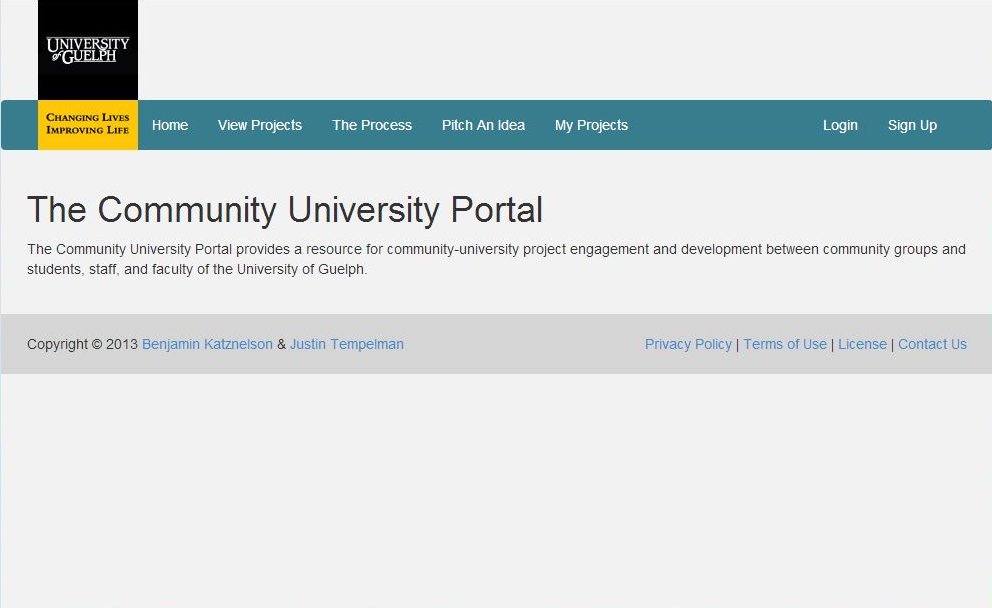#Community University Portal (CUP)
The Community University Portal provides a resource for community-university project engagement and development between community groups and students, staff, and faculty of the University of Guelph.
###Here is a list of all the packages that CUP uses:
- Ardent
- Self-validating smart models for Laravel Framework 4's Eloquent O/RM.
- Basset
- Basset is a better asset management package for the Laravel framework.
- Carbon
- A simple API extension for DateTime with PHP 5.3+.
- Laravel 4 Generators
- This Laravel 4 package provides a variety of generators to speed up your development process.
- Presenter
- Presenter is a very simply class that overloads methods and variables so that you can add extra logic to your objects or arrays without adding view logic to areas like your models or controllers and also keeps any extra logic our of your views.
- Entrust
- Entrust provides a flexible way to add Role-based Permissions to Laravel4.
- Confide
- Confide is a authentication solution for Laravel4 made to eliminate repetitive tasks involving the management of users: Account creation, login, logout, confirmation by e-mail, password reset, etc.
- CanvasJS
- CanvasJS is an easy to use HTML5 and Javascript Charting library.
- reCaptcha
- A reCAPTCHA Validator for Laravel 4.
Forked from andrew13/Laravel-4-Bootstrap-Starter-Site which was based on brunogaspar/laravel4-starter-kit.
##How to install ###Requirements
PHP >= 5.4.0 (Entrust requires 5.4, this is an increase over Laravel's 5.3.7 requirement)
MCrypt PHP Extension
cd cup
curl -s http://getcomposer.org/installer | php
php composer.phar install --dev
cd cup
composer install --dev
If you haven't already, you might want to make composer be installed globally for future ease of use.
Please note the use of the --dev flag.
Some packages used to preprocess and minify assests are required on the development environment.
When you deploy your project on a production environment you will want to upload the composer.lock file used on the development environment and only run php composer.phar install on the production server.
This will skip the development packages and ensure the version of the packages installed on the production server match those you developped on.
NEVER run php composer.phar update on your production server.
Laravel 4 will load configuration files depending on your environment. Basset will also build collections depending on this environment setting.
Open bootstrap/start.php and edit the following lines to match your settings. You want to be using your machine name in Windows and your hostname in OS X and Linux (type hostname in terminal). Using the machine name will allow the php artisan command to use the right configuration files as well.
$env = $app->detectEnvironment(array(
'local' => array('your-local-machine-name'),
'staging' => array('your-staging-machine-name'),
'production' => array('your-production-machine-name'),
));
Now create the folder inside app/config that corresponds to the environment the code is deployed in. This will most likely be local when you first start a project.
You will now be copying the initial configuration file inside this folder before editing it. Let's start with app/config/app.php. So app/config/local/app.php will probably look something like this, as the rest of the configuration can be left to their defaults from the initial config file:
<?php
return array(
'url' => 'http://myproject.local',
'timezone' => 'UTC',
'key' => 'YourSecretKey!!!',
'providers' => array(
[... Removed ...]
/* Uncomment for use in development */
// 'Way\Generators\GeneratorsServiceProvider', // Generators
// 'Barryvdh\LaravelIdeHelper\IdeHelperServiceProvider', // IDE Helpers
),
);
Now that you have the environment configured, you need to create a database configuration for it. Copy the file app/config/database.php in app/config/local and edit it to match your local database settings. You can remove all the parts that you have not changed as this configuration file will be loaded over the initial one.
In the same fashion, copy the app/config/mail.php configuration file in app/config/local/mail.php. Now set the address and name from the from array in config/mail.php. Those will be used to send account confirmation and password reset emails to the users.
If you don't set that registration will fail because it cannot send the confirmation email.
Run these commands to create and populate Users table:
php artisan migrate
php artisan db:seed
If permissions are set correctly:
chmod -R 775 app/storage
Should work, if not try
chmod -R 777 app/storage
If you have setup your environments, basset will know you are in development and will build the assets automatically and will not apply certain filters such as minification or combination to keep the code readable. You will need to make the folder where the assets are built writable:
If permissions are set correctly:
chmod -R 775 public/assets/compiled
Should work, if not try
chmod -R 777 public/assets/compiled
To force a build of the dev collection use:
php artisan basset:build
The starter site uses two asset collections, public and admin. While in development, assets will be built in two folders, public and admin, inside of public/assets/compiled. These are ignored by git as you do not want them on your production server. Once you are ready to push or upload the code to production run:
php artisan basset:build -p public
php artisan basset:build -p admin
This will build the production assets in public/assets/compiled which will be versioned in git and should be uploaded to your production server.
In app/config/packages/greggilbert/recaptcha/config.php, enter your reCAPTCHA public and private keys.
/*
|--------------------------------------------------------------------------
| API Keys
|--------------------------------------------------------------------------
|
| Set the public and private API keys as provided by reCAPTCHA.
|
*/
'public_key' => '',
'private_key' => '',
Navigate to your Laravel 4 website and login at /user/login:
username : admin
password : admin
username : broker
password : broker
username : campus
password : campus
username : community
password : community
Create a new user at /user/create
The structure of this starter site is the same as default Laravel 4 with one exception.
This starter site adds a library folder. Which, houses application specific library files.
The files within library could also be handled within a composer package, but is included here as an example.
All settings have been pre-configured for development.
By default debugging is enabled. Before you go to production you should disable debugging in app/config/app.php
/*
|--------------------------------------------------------------------------
| Application Debug Mode
|--------------------------------------------------------------------------
|
| When your application is in debug mode, detailed error messages with
| stack traces will be shown on every error that occurs within your
| application. If disabled, a simple generic error page is shown.
|
*/
'debug' => false,
You may need to recompile the assets for basset. This is easy to with one command.
php artisan basset:build
Are you running Windows??
Please try adjusting the basset configuration as show in this comment
In app/config/packages/jasonlewis/basset/config.php:
$collection->directory('assets/js', function($collection)
{
$collection->javascript('//ajax.googleapis.com/ajax/libs/jquery/1.10.1/jquery.min.js');
//$collection->add('bootstrap/bootstrap.js');
$collection->requireDirectory('../../../vendor/twbs/bootstrap/js');
})->apply('JsMin');
to:
$collection->directory('assets/js', function($collection)
{
$collection->javascript('http://ajax.googleapis.com/ajax/libs/jquery/1.10.1/jquery.min.js');
$collection->add('bootstrap/bootstrap.js');
$collection->requireDirectory('../../../vendor/twbs/bootstrap/js');
})->apply('JsMin');
Used for the user auth and registration. In general for user controllers you'll want to use something like the following:
<?php
use Zizaco\Confide\ConfideUser;
class User extends ConfideUser {
}
For full usage see Zizaco/Confide Documentation
Entrust provides a flexible way to add Role-based Permissions to Laravel4.
<?php
use Zizaco\Entrust\EntrustRole;
class Role extends EntrustRole
{
}
For full usage see Zizaco/Entrust Documentation
Self-validating, secure and smart models for Laravel 4's Eloquent ORM
For full usage see Ardent Documentation
A fluent extension to PHPs DateTime class.
<?php
printf("Right now is %s", Carbon::now()->toDateTimeString());
printf("Right now in Vancouver is %s", Carbon::now('America/Vancouver')); //implicit __toString()
$tomorrow = Carbon::now()->addDay();
$lastWeek = Carbon::now()->subWeek();
$nextSummerOlympics = Carbon::createFromDate(2012)->addYears(4);
$officialDate = Carbon::now()->toRFC2822String();
$howOldAmI = Carbon::createFromDate(1975, 5, 21)->age;
$noonTodayLondonTime = Carbon::createFromTime(12, 0, 0, 'Europe/London');
$worldWillEnd = Carbon::createFromDate(2012, 12, 21, 'GMT');For full usage see Carbon
A Better Asset Management package for Laravel.
Adding assets in the configuration file config/packages/jasonlewis/basset/config.php
'collections' => array(
'public-css' => function($collection)
{
$collection->add('assets/css/bootstrap.min.css');
$collection->add('assets/css/bootstrap-responsive.min.css');
},
),Compiling assets
$ php artisan basset:build
I would recommend using development collections for development instead of compiling .
For full usage see Using Basset by Jason Lewis
Simple presenter to wrap and render objects. Think of it of a way to modify an asset for the view layer only. Control the presentation in the presentation layer not in the model.
The core idea is the relationship between two classes: your model full of data and a presenter which works as a sort of wrapper to help with your views.
For instance, if you have a User object you might have a UserPresenter presenter to go with it. To use it all you do is $userObject = new UserPresenter($userObject);.
The $userObject will function the same unless a method is called that is a member of the UserPresenter. Another way to think of it is that any call that doesn't exist in the UserPresenter falls through to the original object.
For full usage see Presenter Readme
- In your form, use
Form::captcha()to echo out the markup. - In your validation rules, add the following:
$rules = array(
// ...
'recaptcha_response_field' => 'required|recaptcha',
};It's also recommended to add required when validating.
reCAPTCHA allows for customization of the widget through a number of options, listed at the official documentation. You can configure the output of the captcha in several ways.
In the config.php, you can create an options array to set the default behavior. For example:
// ...
'options' => array(
'theme' => 'white',
),would default all the reCAPTCHAs to the white theme. If you want to further customize, you can pass options through the Form option:
echo Form::captcha(array('theme' => 'blackglass'));Alternatively, if you want to set a default template instead of the standard one, you can use the config:
// ...
'template' => 'customCaptcha',or you can pass it in through the Form option:
echo Form::captcha(array('template' => 'customCaptcha'));Options passed into Form::captcha will always supercede the configuration.
For full usage see recaptcha Readme
Laravel 4 Generators package provides a variety of generators to speed up your development process. These generators include:
generate:modelgenerate:seedgenerate:testgenerate:viewgenerate:migrationgenerate:resourcegenerate:scaffoldgenerate:formgenerate:test
For full usage see Laravel 4 Generators Readme
##License
Creative Commons Attribution-NonCommercial-ShareAlike 3.0 Unported License
###Authors
- Benjamin Katznelson
- Justin Tempelm
###Attribution
- All authors must be attributed in code and final products of derivative works.
- Links to all authors' respective websites must be included in code and final products of derivative works.
##Thanks Special thanks to andrew13/Laravel-4-Bootstrap-Starter-Site and all the contributors for the amazing project and detailed readme.