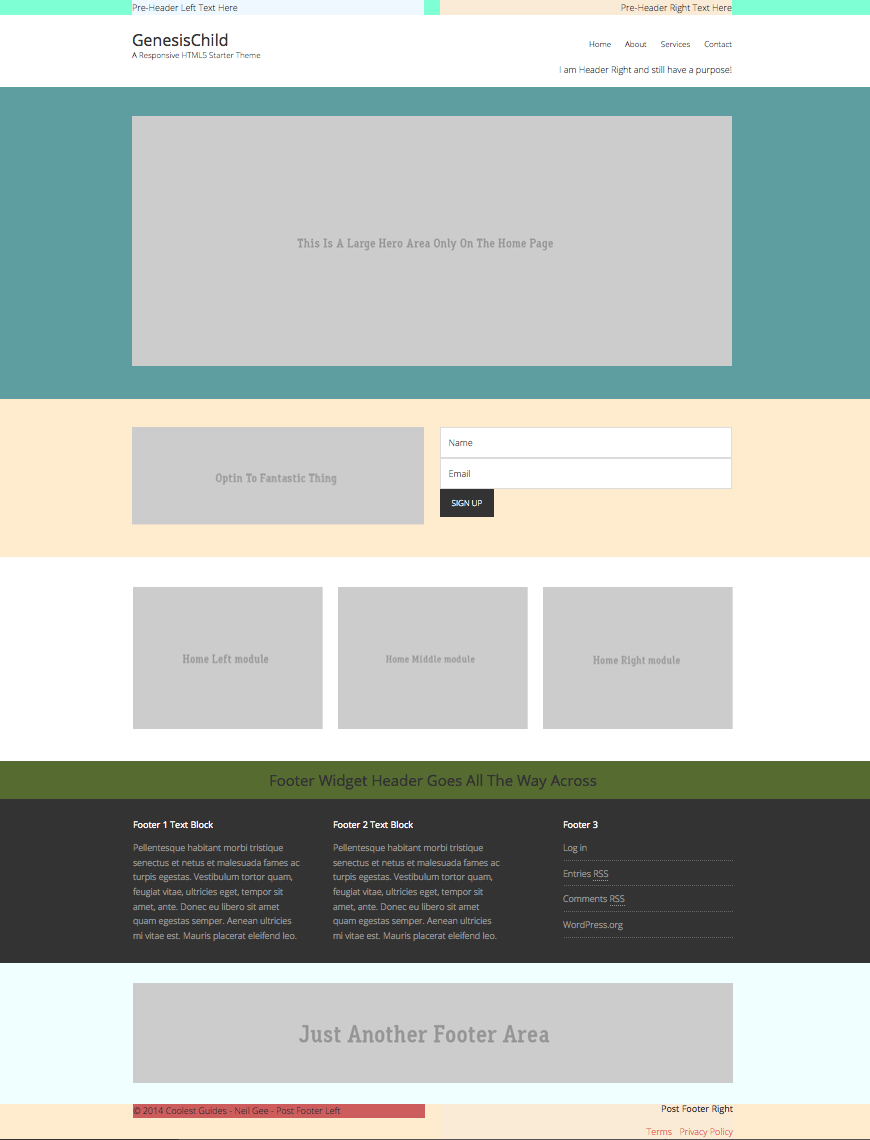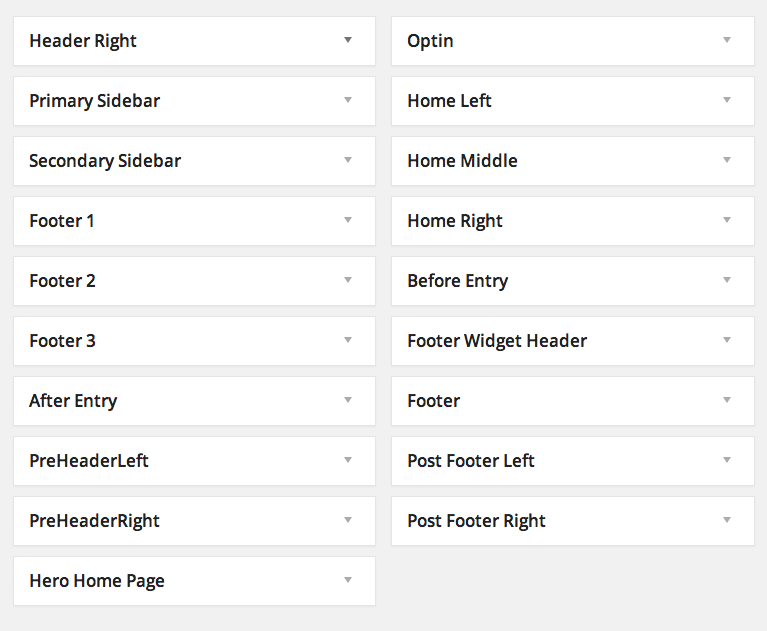#GenesisChild
This is a basic starter Genesis Child Theme to be used with the Genesis Framework on WordPress.
There is also a Mobile First version of this starter theme - https://github.com/neilgee/genesischild-mobile-first
This Genesis child theme is declaring support for HTML5, it is responsive and has a number of widgets areas.
###Widgetised Areas
- The theme contains the following widgets
- Pre-Header Left
- Pre-Header Right
- Header Right
- Hero - Home Page only front-page.php
- Optin - Home Page only front-page.php
- Home Top - Home Page only front-page.php
- Home Middle - Home Page only front-page.php
- Home Bottom - Home Page only front-page.php
- Before Content posts only
- After Content posts only
- Footer Widget Header
- Footer Widgets 1, 2, 3
- Footer
- Post Footer Left
- Post Footer Right
###Home Page The Home Page has been widgetised and the default Genesis loop can be removed.
To remove the Genesis home page loop tweak the front-page.php file by uncommenting line 90:
wpb_genesis_no_content();and commenting line 91:
//genesis();###Example For an online visual: http://themes.wpbeaches.com/genesischild/ Areas are highlighted to show boundaries and full width wraps these colors are commented out in the CSS. Only difference is the main home page 3 modules are now stacked in the theme, Home Top, Home Middle and Home Bottom.
###Menus
- Primary Menu is positioned in Header Right Widget Hook and set to Primary Location
- Secondary Menu remains in default area and is Secondary Location
###Custom Header
- Custom Header is supported via Appearance > Header, suggested size is 400x150px which you can change in the Custom Header Array in functions.php
- The header now uses the genesis_seo_title filter and uses an
<img>element.
###Background Image
- Background Images is supported, a background image can be uploaded in the WP Dashboard via Appearance > Background, this will scale to fit any viewport via BackstrechJS.
###Javascripts
- FontAwesome is enabled.
- placeholder.js is enabled.
- backstretch.min.js is enabled (via CDN) if a custom background is used. (disabled)
- SVGeezy is enabled for fallback SVG support
###CSS
- Regular style.css with all Genesis Framework and placeholders to start new project
- 2 x IE styles in CSS directory, one targets IE8 and lower, the other IE9 and lower
- Media Queries set at 767px and 1200px
###WooCommerce
- WooCommerce style sheet set to load before main style sheet
- Some generic CSS styles declared in styles.css
- WooCommerce theme support declared as an action in functions.php but commented out
- Using Genesis Connect for WooCommerce
###Miscellaneous
- PHP is enabled to execute in widget areas
- Shortcode enabled in widget areas
- 'Read More' link is enabled on post excerpts
- Comments header changed to 'Leave a Comment'
- HTML Tags and Attributes is removed from comments
- The font 'Open Sans' is enqueued from Google Fonts in functions.php
- Author name removed in Post Meta for posts
- SVG support for uploads and fallbacks can use PNG format fallback filed in same directory
- Beaver Builder full width CSS styles added - leaves header and footer elements intact but full width for inner page.
Download the zip rename the theme 'genesischild' - place this theme in your WordPress installation "/wp-content/themes/" and activate in WordPress Dashboard