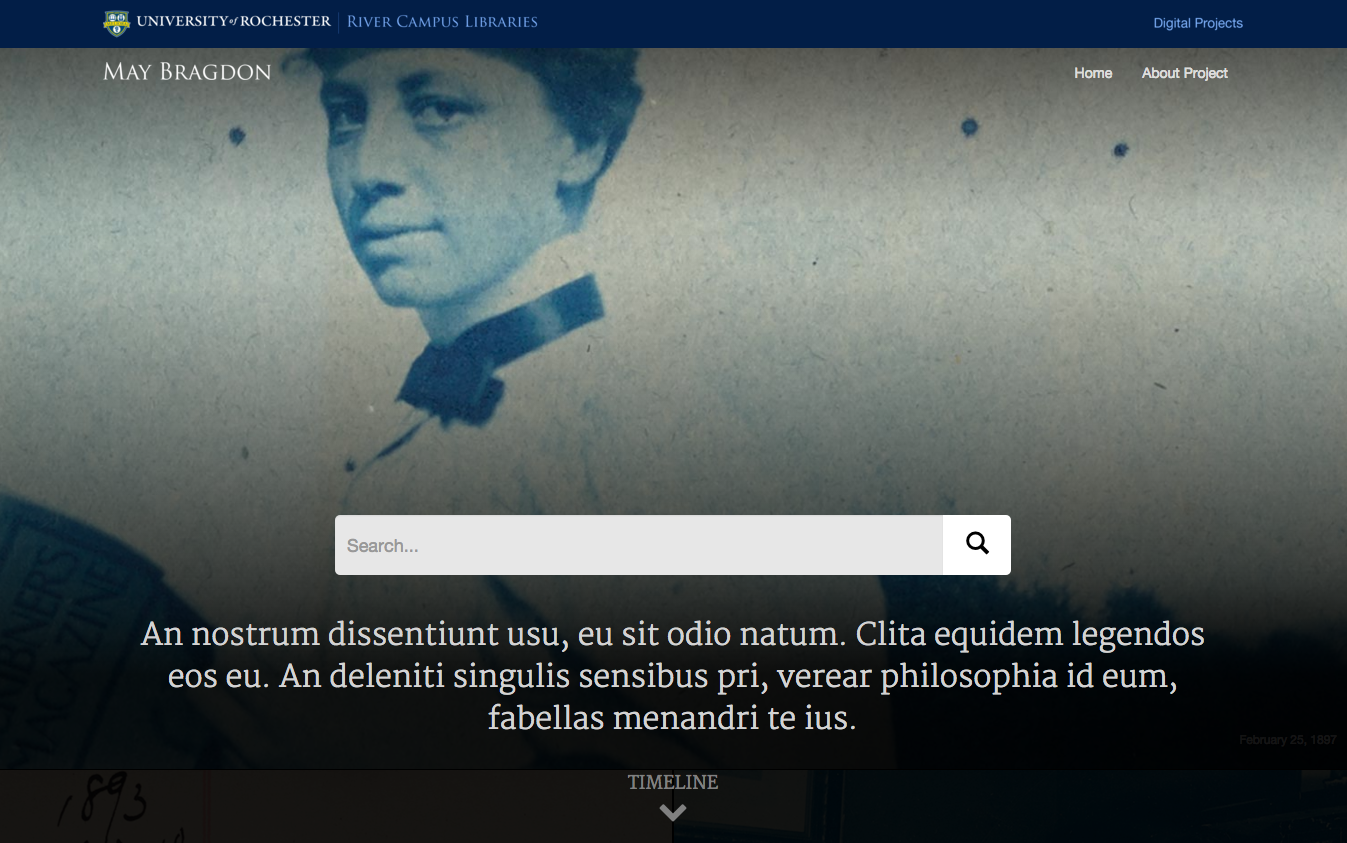This project is currently under development.
A custom drupal theme created for the May Bragdon project.
- Installation Instructions (Below)
- Module Installation
- Templates
- CSS
Before you install please make sure your Drupal instance meets the following requirements.
- Bootstrap 7.x-2.0 or 7.x-3.0 (base-theme must be enabled).
- jQuery Update jQuery Update - 7.x-2.4 or higher. Bootstrap 2 requires a minimum jQuery version of 1.7 or higher, while Bootstrap 3 requires jQuery 1.9+
- If using the bootstrap carousel you must make a change to the parent theme to fix the next & previous buttons issue follow these instructions.
- Font-Awesome This theme uses fontawesome. You must have it installed in order for the icons to show up.
Install this theme as you would any other Drupal theme.
- Move the may_bragdon_theme folder into sites/all/themes
- Download the Bootstrap 3 theme and unzip into sites/all/themes.
- In the Drupal admin go to Apperance > then find the Bootstrap 3 theme > enable it but DO NOT set it as default. *(Note) the previous two lines can be done using drush with the following command: drush en bootstrap -y
- In the Drupal admin go to Apperance > then find the May Bragdon Theme > enable it & set as default.
You must make these adjustments in drupal to insure proper display or the theme and it's content types.
-
If you have installed the suggested Administration menu as mentioned in the install_modules folder, you may see an issue with it randomly disappearing. You can fix that by going to admin/config/administration/admin_menu > unchecking Cache menu in client-side browser (Under performance)
-
Remove unnecessary default blocks. Set all blocks aside from Content[Content] to None. This prevents the grid from being out of alignment. If you see the content area slightly shifted to one side, this is why.
-
Default logo. Got to admin/appearance/settings/may_bragdon_theme and uncheck Use default logo. This will prevent the default broken logo. Note: This is a known bug and will be fixed. So if you don't see a broken logo image next to the RCL logo then we need to update this step.
- Admin editing via mobile is poor but that is a drupal issue.
- cd /sites/all/modules/islandora_openseadragon/js
- edit djtilesource.js
- change the following code:
$.TileSource.call(
that,
parseInt(data.width),
parseInt(data.height),
parseInt(settings.tileSize),
parseInt(settings.tileOverlap),
1,
parseInt(data.levels)
); To
$.TileSource.call(
that,
parseInt(data.width),
parseInt(data.height),
parseInt(settings.tileSize),
parseInt(settings.tileOverlap),
0,
parseInt(data.levels)
); Notice the 1 -> 0